Loading
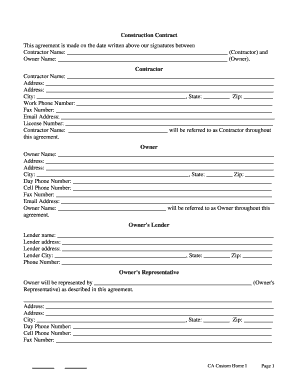
Get Ca Construction Forms Construction Contract 2008-2026
How it works
-
Open form follow the instructions
-
Easily sign the form with your finger
-
Send filled & signed form or save
How to fill out the CA Construction Forms Construction Contract online
Filling out the CA Construction Forms Construction Contract online can streamline the process of formalizing agreements between contractors and owners. This guide provides clear instructions on completing each section of the contract to ensure all necessary information is accurately recorded.
Follow the steps to complete your construction contract online.
- Click ‘Get Form’ button to obtain the form and open it in the editor.
- In the Contractor section, enter the Contractor Name, address, city, state, zip code, work phone number, fax number, email address, and license number. Ensure all details are accurate as these are crucial for identification.
- In the Owner section, fill in the Owner Name along with their address, city, state, zip code, day phone number, cell phone number, fax number, and email address. This establishes clear communication channels.
- If applicable, provide details about the Owner's Lender, including the lender name and address, to notify all parties involved.
- Complete the Owner's Representative section with the representative’s name, address, city, state, zip code, day phone number, cell phone number, fax number, and email address.
- For the Construction Site section, provide the legal description and the city along with the zip code where the construction will take place.
- In the Project Description section, state the price agreed upon for the completion of the project. This is key for defining the financial agreement.
- Fill in the Contract Price, specifying the total amount Owner agrees to pay Contractor for the work described as the Project.
- Detail the Payment Per Unit of Work section if applicable, indicating the unit price and related conditions.
- Indicate the approximate start date for the project and the estimated completion date in the relevant sections.
- Make sure to incorporate relevant documents, such as the plans and specifications, that outline the scope of work and other necessary information.
- Finally, review the entire document for accuracy, save your changes, and prepare to download, print, or share the completed form as needed.
Start completing your construction contracts online today for a smoother and more efficient process.
Yes, it is common for contractors to request a 50% down payment before starting work, as this secures their commitment and covers upfront costs. However, ensure all payment terms are fully outlined in your contract. Using CA Construction Forms Construction Contract can help clearly define payment structures to protect both parties.
Industry-leading security and compliance
US Legal Forms protects your data by complying with industry-specific security standards.
-
In businnes since 199725+ years providing professional legal documents.
-
Accredited businessGuarantees that a business meets BBB accreditation standards in the US and Canada.
-
Secured by BraintreeValidated Level 1 PCI DSS compliant payment gateway that accepts most major credit and debit card brands from across the globe.


