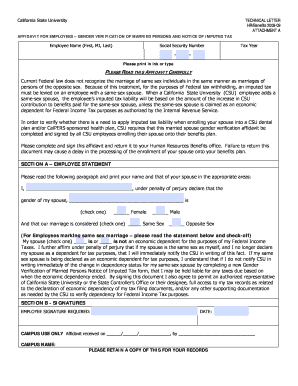
Get Technical Letter Hrbenefits 2008-09 Attachment A Social Security Number Please Print In Ink Or Type
How it works
-
Open form follow the instructions
-
Easily sign the form with your finger
-
Send filled & signed form or save
How to fill out the TECHNICAL LETTER HRBenefits 2008-09 ATTACHMENT A Social Security Number Please Print In Ink Or Type online
Filling out the TECHNICAL LETTER HRBenefits 2008-09 ATTACHMENT A is an important step for California State University employees who are enrolling a spouse in benefits plans. This guide provides a clear and supportive walkthrough of the form to ensure accurate completion.
Follow the steps to complete the affidavit accurately.
- Locate and press the ‘Get Form’ button to access the document and open it for editing.
- In the field labeled 'Employee Name (First, MI, Last),' clearly print or type your full name as it appears on your official documents.
- Enter your Social Security Number in the specified field. Ensure that you input each digit correctly without any errors.
- Fill in the Tax Year for which this form is applicable. This should be the year you are reporting for tax purposes.
- Carefully read through the affidavit instructions provided. This section outlines important information regarding imputed tax and same-sex marriages.
- In SECTION A – EMPLOYEE STATEMENT, print your spouse's name in the appropriate space and select their gender by checking the correct box.
- Mark whether your marriage is a same-sex or opposite-sex marriage by checking the corresponding box.
- If declaring a same-sex marriage, indicate whether your spouse is or is not an economic dependent for Federal Income Tax purposes by selecting the appropriate box.
- Review the affidavit statement to understand your obligations regarding dependency notifications. Ensure you are aware of the potential tax implications.
- In SECTION B - SIGNATURES, provide your signature and the date to certify the information is correct.
- Finally, return the completed form to your Human Resources Benefits office. Consider retaining a copy for your own records.
Complete your documents online today to ensure timely processing of your benefits.
The primary purpose of the I-9 form is to ensure that all employees are legally eligible to work in the U.S. This form helps employers maintain accurate records and adhere to immigration laws. By mandating a verification process, the I-9 form protects jobs for authorized workers. For assistance with completing or understanding this form in relation to the TECHNICAL LETTER HRBenefits 2008-09 ATTACHMENT A Social Security Number Please Print In Ink Or Type, consider utilizing resources from uslegalforms.
Industry-leading security and compliance
-
In businnes since 199725+ years providing professional legal documents.
-
Accredited businessGuarantees that a business meets BBB accreditation standards in the US and Canada.
-
Secured by BraintreeValidated Level 1 PCI DSS compliant payment gateway that accepts most major credit and debit card brands from across the globe.


