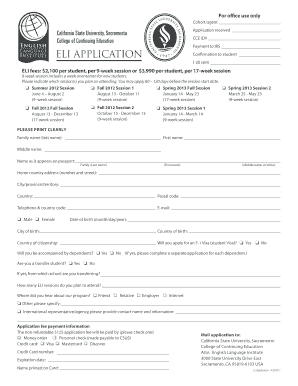
Get Application Received Cce Id# Payment To Irs Confirmation To Student I-20 Sent
How it works
-
Open form follow the instructions
-
Easily sign the form with your finger
-
Send filled & signed form or save
How to use or fill out the Application Received CCE ID# Payment To IRS Confirmation To Student I-20 Sent online
Filling out the Application Received CCE ID# Payment To IRS Confirmation To Student I-20 Sent is a critical step in securing your enrollment at California State University, Sacramento's College of Continuing Education. This guide will provide you with detailed instructions on how to complete the form accurately and efficiently.
Follow the steps to successfully fill out your application.
- Click ‘Get Form’ button to obtain the form and open it for editing.
- In the first section, provide your cohort or agent details if applicable. Under 'Application received', input the date when you submitted your application.
- Fill in the CCE ID# that you received upon application submission. This will help identify your application within the system.
- Indicate the payment details made to the IRS under the 'Payment to IRS' section. Ensure that the payment method is clearly marked.
- Under the ELI Application section, provide your confirmation details. Indicate if the I-20 has been sent to you.
- Select the session(s) you intend to attend by checking the corresponding box for either the 9-week or 17-week sessions, ensuring to adhere to the application deadlines.
- Complete the personal information section by filling out your family name, first name, middle name, and the name as it appears on your passport.
- Fill in your home country address, including number and street, city, country, and postal code. Include your telephone number with the country code and your email address.
- Select your gender using the checkboxes provided, and provide your date of birth in the specified format.
- Indicate your city and country of birth, as well as your country of citizenship.
- Answer whether you will apply for an F-1 Visa and if you will be accompanied by dependents. If applicable, ensure that a separate application is filled out for each dependent.
- Confirm if you are a transfer student and provide the name of the institution you are transferring from, if applicable.
- Indicate how many ELI sessions you plan to attend and where you heard about the program from the available options.
- Fill out your application fee payment information, selecting the appropriate payment method and providing necessary credit card details if applicable.
- Print clearly all necessary sponsor information if financial support is involved, making sure to include financial statements from the bank.
- Once you have completed and reviewed the entire form for accuracy, proceed to save changes, download, or print the document for submission as directed.
Complete your application form online today to ensure a seamless enrollment process.
The required bank balance for an I-20 varies based on your program and duration of study. Generally, you should aim to show enough funds to cover tuition and living expenses for at least one academic year. It is advisable to consult your educational institution for specific requirements. This ensures you have the necessary 'Application Received CCE ID# Payment To IRS Confirmation To Student I-20 Sent' records that often help in expediting the process.
Industry-leading security and compliance
-
In businnes since 199725+ years providing professional legal documents.
-
Accredited businessGuarantees that a business meets BBB accreditation standards in the US and Canada.
-
Secured by BraintreeValidated Level 1 PCI DSS compliant payment gateway that accepts most major credit and debit card brands from across the globe.


