Loading
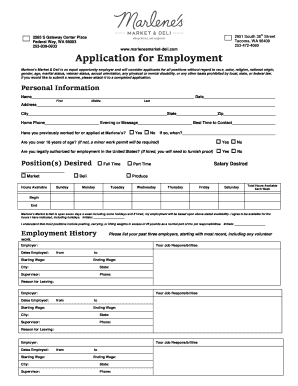
Get Marlene's Application For Employment 2016-2025
How it works
-
Open form follow the instructions
-
Easily sign the form with your finger
-
Send filled & signed form or save
How to fill out the Marlene's Application for Employment online
Filling out Marlene's Application for Employment online is a straightforward process that helps you organize your qualifications and express your interest in joining Marlene's Market & Deli. This guide will provide step-by-step instructions to ensure you complete the application efficiently and accurately.
Follow the steps to successfully complete your application.
- Click ‘Get Form’ button to obtain the application form and open it in your browser.
- Begin by entering your personal information. Fill in your name, including first, middle, and last names, and provide your current address along with city, state, and zip code. Include your home and evening phone numbers and indicate the best time to contact you.
- Indicate if you have previously worked for or applied at Marlene’s by selecting 'Yes' or 'No'. If applicable, include the date of your last application or employment.
- Answer the questions regarding your age and employment authorization by selecting 'Yes' or 'No'. If you are under 18, note that a minor work permit will be required.
- Specify the positions you desire by checking either 'Full Time' or 'Part Time'. Indicate your salary expectations and the hours you are available for work throughout the week.
- Fill out your employment history by listing the past three employers, including volunteer work. Provide details such as employment dates, job responsibilities, wages, and reasons for leaving.
- Complete the education section by entering the years completed, the names and locations of schools, and whether you graduated, along with your major or subjects of study.
- Provide three personal references who are not related to you, including their names, phone numbers, and the relationship to you along with the years you've known them.
- Answer the application questions that ask about your interest in the company, skills, and qualities that contribute to excellent customer service, along with examples from your experience.
- Review the authorization and agreement section. Ensure you understand the content and sign the application, including the date.
- Finally, check your application for any errors or incomplete sections. Once satisfied, save your changes, download, print, or share the completed application as needed.
Complete your application online today and take the next step toward joining Marlene's Market & Deli!
Industry-leading security and compliance
US Legal Forms protects your data by complying with industry-specific security standards.
-
In businnes since 199725+ years providing professional legal documents.
-
Accredited businessGuarantees that a business meets BBB accreditation standards in the US and Canada.
-
Secured by BraintreeValidated Level 1 PCI DSS compliant payment gateway that accepts most major credit and debit card brands from across the globe.


