Loading
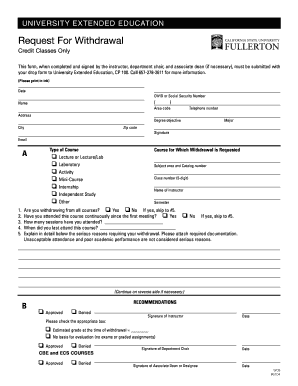
Get Request For Withdrawal Form
How it works
-
Open form follow the instructions
-
Easily sign the form with your finger
-
Send filled & signed form or save
How to fill out the Request For Withdrawal Form online
Completing the Request For Withdrawal Form online is a straightforward process that requires careful attention to detail. This guide will assist you in navigating each section of the form, ensuring you provide the necessary information effectively.
Follow the steps to complete the Request For Withdrawal Form online.
- Click ‘Get Form’ button to access and open the Request For Withdrawal Form in the editor.
- Fill in the date and your CWID or social security number in the designated fields at the top of the form.
- Provide your name, address, city, zip code, email, area code, and telephone number in the appropriate sections.
- Indicate your degree objective and major. This information is essential for processing your withdrawal accurately.
- Under 'Type of Course', select the appropriate checkbox for the course you are withdrawing from, such as lecture, laboratory, mini-course, or internship.
- Enter the subject area, catalog number, class number, and name of the instructor for the course you wish to withdraw from.
- Specify the semester in which you are withdrawing.
- Answer the questions regarding whether you are withdrawing from all courses and whether you have attended this course continuously.
- Provide the number of sessions you have attended and the date of your last attendance.
- In the space provided, explain the serious reasons for your withdrawal. Be sure to attach any required documentation to support your request.
- Once completed, submit the form to the relevant parties for their signatures as required.
- After gaining all necessary signatures, save your changes, download, print, or share the completed Request For Withdrawal Form as needed.
Start completing your Request For Withdrawal Form online today to ensure your withdrawal is processed smoothly.
Send a withdrawal letter by first ensuring it is correctly formatted and signed. You may choose to mail it or deliver it in person, depending on the requirements of the recipient. If mailing, consider using a tracked service to confirm delivery. For emails, save a copy of your letter and use a professional subject line.
Industry-leading security and compliance
US Legal Forms protects your data by complying with industry-specific security standards.
-
In businnes since 199725+ years providing professional legal documents.
-
Accredited businessGuarantees that a business meets BBB accreditation standards in the US and Canada.
-
Secured by BraintreeValidated Level 1 PCI DSS compliant payment gateway that accepts most major credit and debit card brands from across the globe.


