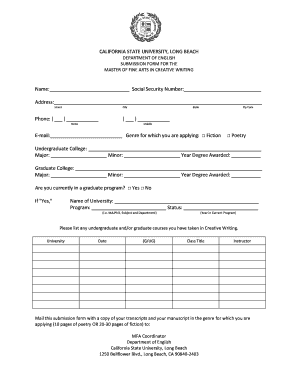
Get Mfa Departmental Application Form - California State University ...
How it works
-
Open form follow the instructions
-
Easily sign the form with your finger
-
Send filled & signed form or save
How to fill out the MFA Departmental Application Form - California State University online
Completing the MFA Departmental Application Form is a crucial step for prospective students of the Master of Fine Arts in Creative Writing at California State University. This guide will provide you with clear, step-by-step instructions to help you fill out the form accurately and effectively online.
Follow the steps to successfully complete the MFA application form.
- Click ‘Get Form’ button to obtain the form and open it in the editor.
- Begin by entering your name in the designated field, ensuring that it matches the name on your identification documents.
- Enter your Social Security number in the specified field. This information is necessary for administrative purposes.
- Provide your complete address, including street, city, state, and zip code, filling in each field correctly to avoid any delivery issues.
- List your phone numbers, including your home and mobile numbers, using the provided format.
- Include your email address in the designated space for future correspondence related to your application.
- Indicate the genre for which you are applying by selecting either Fiction or Poetry.
- Fill out your educational background by detailing your undergraduate college, major, minor, and the year you were awarded your degree.
- Complete the graduate college information in the same manner, providing your major, minor, and year of degree award.
- Answer whether you are currently enrolled in a graduate program. If yes, provide the name of the university, the program's subject and department, and your current status.
- List any undergraduate and/or graduate courses in Creative Writing that you have taken, including the university attended, date, class title, and instructor.
- After filling out the form, review all entries to ensure accuracy before proceeding to submit your application.
- Mail this submission form, along with copies of your transcripts and your manuscript, to the specified address for the MFA Coordinator at California State University, Long Beach.
Start completing your application online today to take the next step in your writing journey!
The full form of MFA is Master of Fine Arts. This degree is awarded to individuals who have completed a graduate program in creative fields, emphasizing artistic practice and cultural understanding. An MFA can significantly enhance one’s career prospects in the arts and can lead to various opportunities in teaching, writing, and visual arts. For those prepared to pursue this path, the MFA Departmental Application Form - California State University is the first step.
Industry-leading security and compliance
-
In businnes since 199725+ years providing professional legal documents.
-
Accredited businessGuarantees that a business meets BBB accreditation standards in the US and Canada.
-
Secured by BraintreeValidated Level 1 PCI DSS compliant payment gateway that accepts most major credit and debit card brands from across the globe.


