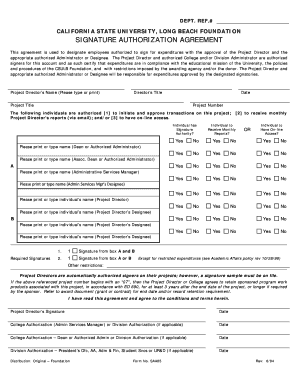
Get Signature Authorization Agreement - Csulb Foundation - California ...
How it works
-
Open form follow the instructions
-
Easily sign the form with your finger
-
Send filled & signed form or save
How to fill out the Signature Authorization Agreement - CSULB Foundation online
This guide provides a clear framework for completing the Signature Authorization Agreement required by the CSULB Foundation. By following these steps, users can easily navigate the online form to ensure all necessary information is accurately submitted.
Follow the steps to complete the agreement efficiently.
- Click the ‘Get Form’ button to access the Signature Authorization Agreement and open it in your digital document management tool.
- Begin by entering the Project Director's name in the designated field. Make sure to type or print clearly for legibility.
- Next, fill in the Director's title directly below the name. This identifies the position of the Project Director within the organization.
- Input the date on which you are filling out this form to document when the request is made.
- Provide the project title that this authorization agreement pertains to. This helps in tracking the specific project within the Foundation.
- Enter the project number, which serves as a unique identifier for the project outlined in this agreement.
- In the section that designates the individuals authorized for various approvals, indicate who is allowed to sign for expenditures, receive monthly reports, or have online access. For each individual, select ‘Yes’ or ‘No’ where indicated for each authorization type.
- Ensure that the individuals designated are appropriately documented by printing or typing their names under the respective categories: Dean, Authorized Administrator, Administrative Services Manager, and other associates as required.
- Acquire the necessary signatures in the required boxes A and B. Ensure authorized signatories sign where applicable to validate the agreement.
- Finally, confirm that you have read and agree to the conditions stated in the agreement before signing the Project Director's signature section and inputting the date.
- Complete any other necessary college or division authorizations, and ensure those signatures are collected as well.
- Once all information has been accurately filled in and all signatures obtained, save the completed form. You may also download, print, or share the form as needed.
Complete your Signature Authorization Agreement online today to ensure smooth project processing.
No, UCLA is not a for-profit university. It operates as a public university within the University of California system. This means that it is funded by state resources and aims to provide quality education to a diverse student body. If you are exploring educational institutions like the CSULB Foundation in California, it's beneficial to understand the differences between public and for-profit models.
Industry-leading security and compliance
-
In businnes since 199725+ years providing professional legal documents.
-
Accredited businessGuarantees that a business meets BBB accreditation standards in the US and Canada.
-
Secured by BraintreeValidated Level 1 PCI DSS compliant payment gateway that accepts most major credit and debit card brands from across the globe.


