Loading
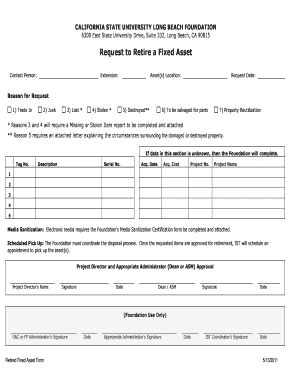
Get Request To Retire A Fixed Asset - Csulb Foundation - California ...
How it works
-
Open form follow the instructions
-
Easily sign the form with your finger
-
Send filled & signed form or save
How to fill out the Request to Retire a Fixed Asset - CSULB Foundation online
This guide provides a clear and supportive overview on how to fill out the Request to Retire a Fixed Asset form for the CSULB Foundation. You will learn step-by-step instructions to complete and submit the form effectively.
Follow the steps to successfully complete your request.
- Press the ‘Get Form’ button to obtain the Request to Retire a Fixed Asset form. This will open the document for you to begin filling out.
- Start by completing the contact person field. Enter the name of the individual responsible for the request. Next, provide the extension number for easy follow-up.
- Fill in the location of the asset(s). This is crucial for identifying where the items that are being retired are physically located.
- Input the current date of your request. This helps keep track of your submission timeline.
- Select the reason for your request from the provided options. If you choose 'Lost' or 'Stolen', remember that you will need to complete and attach a Missing or Stolen Item report. For 'Destroyed', an explanation letter is required.
- List the Tag Number, Description, Serial Number, Acquisition Date, Acquisition Cost, Project Number, and Project Name for each asset being retired. Make sure the information is accurate to assist in processing your request.
- Complete the Media Sanitization section if electronic media is involved. Attach the Media Sanitization Certification form as required.
- Cooperate with the Foundation as they will coordinate the disposal process once your request is approved. IST will reach out to schedule a pickup of the asset(s).
- Obtain the necessary approval from the Project Director and the Appropriate Administrator (Dean or ASM). They must sign and date the form to confirm the retirement request.
- After completing the form, ensure all required documents, such as reports and letters, are attached. You can then save the changes, download, print, or share the form as needed.
Submit your Request to Retire a Fixed Asset form online to streamline the process.
You should consider retiring fixed assets when they no longer contribute to your operations or when their running costs outweigh their benefits. Regular reviews of asset performance and financial implications guide this decision. Submitting a Request To Retire A Fixed Asset - CSULB Foundation - California will ensure that all necessary steps are followed correctly.
Industry-leading security and compliance
US Legal Forms protects your data by complying with industry-specific security standards.
-
In businnes since 199725+ years providing professional legal documents.
-
Accredited businessGuarantees that a business meets BBB accreditation standards in the US and Canada.
-
Secured by BraintreeValidated Level 1 PCI DSS compliant payment gateway that accepts most major credit and debit card brands from across the globe.


