Loading
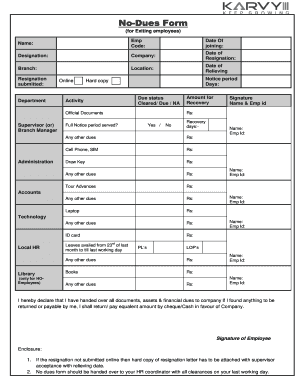
Get Karvy No-dues Form
How it works
-
Open form follow the instructions
-
Easily sign the form with your finger
-
Send filled & signed form or save
How to fill out the Karvy No-Dues Form online
Filling out the Karvy No-Dues Form is an essential step for employees exiting the company. This guide will provide you with clear, step-by-step instructions to successfully complete the form online, ensuring all necessary information is accurately provided.
Follow the steps to complete the form accurately and efficiently.
- Click the ‘Get Form’ button to download the No-Dues Form. This action will open the form in an editable format.
- Enter your name in the designated field at the top of the form. Ensure that you provide your full legal name as it appears on company records.
- Input your employee code, which is a unique identification number assigned to you by the company.
- Fill in the date of your joining the company. Use the format specified in the form to ensure consistency.
- Provide your designation, which is your official job title within the company.
- Enter the company name associated with your employment.
- List the date of your resignation, indicating when you formally announced your departure.
- Specify the branch where you worked and the location to ensure proper identification of your employment.
- Fill in the date of relieving, which signifies your last working day at the company.
- Include the details regarding your notice period, indicating the number of days.
- Select the status of your dues as either cleared, due, or not applicable in the appropriate section.
- Provide details of any official documents, the respective recovery amount, and ensure all assets such as company property are noted.
- Sign the form at the bottom to acknowledge that all information provided is accurate and that you have returned all company property.
- At the final step, save your changes and consider downloading, printing, or sharing the completed form as necessary.
Complete your Karvy No-Dues Form online to ensure a smooth exit process.
When writing a letter for a no dues request, begin by clearly stating your intention to seek a no-dues certificate. Include your details, such as your name, account number, and any previous references to the dues. Make sure to mention the Karvy No-Dues Form and request that it be processed accordingly. A well-structured letter helps facilitate a quicker response from the organization.
Industry-leading security and compliance
US Legal Forms protects your data by complying with industry-specific security standards.
-
In businnes since 199725+ years providing professional legal documents.
-
Accredited businessGuarantees that a business meets BBB accreditation standards in the US and Canada.
-
Secured by BraintreeValidated Level 1 PCI DSS compliant payment gateway that accepts most major credit and debit card brands from across the globe.


