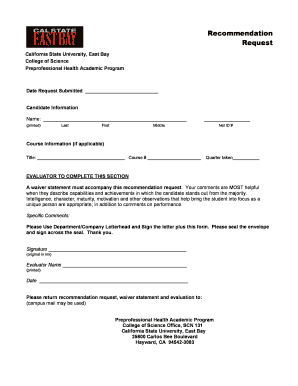
Get Recommendation Request - California State University, East Bay
How it works
-
Open form follow the instructions
-
Easily sign the form with your finger
-
Send filled & signed form or save
How to fill out the Recommendation Request - California State University, East Bay online
Filling out the Recommendation Request for California State University, East Bay is a straightforward process that ensures your qualifications and character are effectively communicated. This guide provides step-by-step instructions to help you complete the form online with ease and confidence.
Follow the steps to successfully complete your recommendation request.
- Press the ‘Get Form’ button to access the form and open it in your preferred document editor.
- Enter the date you are submitting the form in the designated space.
- Fill in your candidate information in the appropriate fields: first name, middle name, last name, and Net ID number.
- If applicable, include the course title and course number along with the quarter you took the course.
- Ensure that the evaluator completes their section, which includes providing specific comments on your capabilities and achievements. This should be done using department or company letterhead and must include their signature.
- The evaluator should provide their name in printed form along with the date of completion.
- Collect the completed recommendation request, waiver statement, and evaluation. Ensure everything is sealed in an envelope with the evaluator's signature across the seal.
- Finally, return the sealed envelope, including all documents, to the designated office of California State University, East Bay.
Complete your documents online today to ensure a smooth submission process.
A good recommendation example is one that highlights specific achievements and characteristics of the applicant. For instance, you could say, 'I have had the pleasure of working with Applicant's Name for two years, during which they consistently displayed a knack for leadership and innovation in projects.' Such specific examples strengthen your Recommendation Request - California State University, East Bay and help the admissions committee see the value in the applicant.
Industry-leading security and compliance
-
In businnes since 199725+ years providing professional legal documents.
-
Accredited businessGuarantees that a business meets BBB accreditation standards in the US and Canada.
-
Secured by BraintreeValidated Level 1 PCI DSS compliant payment gateway that accepts most major credit and debit card brands from across the globe.


