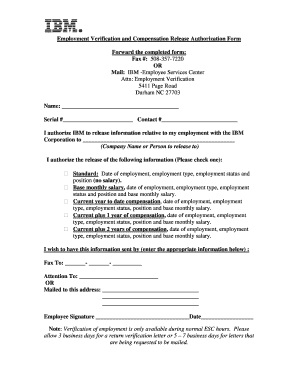
Get Ibm Employment Verification And Compensation Release Authorization Form
How it works
-
Open form follow the instructions
-
Easily sign the form with your finger
-
Send filled & signed form or save
Tips on how to fill out, edit and sign IBM Employment Verification and Compensation Release Authorization Form online
How to fill out and sign IBM Employment Verification and Compensation Release Authorization Form online?
Get your online template and fill it in using progressive features. Enjoy smart fillable fields and interactivity. Follow the simple instructions below:
Legal, tax, commerce along with other electronic documents necessitate a superior level of security and adherence to the law. Our forms are refreshed regularly in accordance with the most recent updates in legislation.
Additionally, with our service, all the information you enter in your IBM Employment Verification and Compensation Release Authorization Form is securely protected from loss or harm through top-tier file encryption.
Our service enables you to carry out the entire process of submitting legal documents online. Consequently, you save hours (if not days or even weeks) and eliminate extra expenses. From this point on, submit your IBM Employment Verification and Compensation Release Authorization Form from home, the office, or even while on the go.
- Access the form in the feature-rich online editing tool by clicking Get form.
- Complete the required fields that are highlighted in yellow.
- Click the arrow labeled Next to advance from box to box.
- Navigate to the e-signature tool to electronically sign the document.
- Insert the date.
- Review the entire document to ensure you haven't overlooked anything crucial.
- Press Done and download your new form.
How to modify Get IBM Employment Verification and Compensation Release Authorization Form: personalize forms online
Choose a dependable file editing solution you can rely on. Alter, finalize, and sign Get IBM Employment Verification and Compensation Release Authorization Form securely online.
Frequently, modifying forms, like Get IBM Employment Verification and Compensation Release Authorization Form, can be challenging, especially if you received them online or through email but lack access to specialized software. Certainly, some alternatives exist to bypass this issue, but you could end up with a document that fails to meet submission criteria. Using a printer and scanner isn’t feasible either because it consumes time and resources.
We provide a more straightforward and effective approach to completing documents. A comprehensive range of document templates that are easy to modify and certify, and then make fillable for others. Our service goes beyond just a collection of templates. One of the most advantageous aspects of utilizing our services is that you can edit Get IBM Employment Verification and Compensation Release Authorization Form directly on our platform.
As it is a web-based solution, it spares you from downloading any software application. Furthermore, not all corporate policies allow you to install it on your work computer. Here’s how you can quickly and securely manage your documents with our service.
Move past paper and other inefficient techniques for modifying your Get IBM Employment Verification and Compensation Release Authorization Form or other documents. Instead, employ our tool that integrates one of the largest libraries of readily customizable forms with robust file editing services. It's simple and secure, and can save you significant time! Don’t just take our word for it, try it out for yourself!
- Click the Get Form > and you’ll be taken right to our editor.
- Once opened, initiate the editing process.
- Choose checkmark, circle, line, arrow, and cross, among other options, to annotate your document.
- Select the date option to include a specific date in your template.
- Incorporate text boxes, images, notes, and more to enhance the content.
- Utilize the fillable fields option on the right to add fillable fields.
- Choose Sign from the top toolbar to create and insert your legally-binding signature.
- Click DONE to save, print, share, or download the result.
When verifying employment, you are allowed to confirm a person's job title, dates of employment, and whether they are a current or past employee. Always ensure that the authorization is in place, such as through the IBM Employment Verification and Compensation Release Authorization Form, before disclosing any personal or sensitive information. This practice maintains compliance with privacy laws and protects both parties.
Industry-leading security and compliance
-
In businnes since 199725+ years providing professional legal documents.
-
Accredited businessGuarantees that a business meets BBB accreditation standards in the US and Canada.
-
Secured by BraintreeValidated Level 1 PCI DSS compliant payment gateway that accepts most major credit and debit card brands from across the globe.


