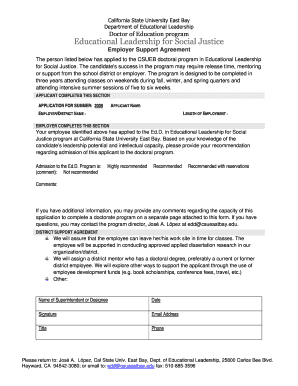
Get Employer Support Form - California State University, East Bay
How it works
-
Open form follow the instructions
-
Easily sign the form with your finger
-
Send filled & signed form or save
Tips on how to fill out, edit and sign Employer Support Form - California State University, East Bay online
How to fill out and sign Employer Support Form - California State University, East Bay online?
Get your online template and fill it in using progressive features. Enjoy smart fillable fields and interactivity.Follow the simple instructions below:
Experience all the key benefits of submitting and completing documents online. Using our service filling out Employer Support Form - California State University, East Bay usually takes a matter of minutes. We make that possible by offering you access to our feature-rich editor effective at transforming/correcting a document?s initial text, adding special boxes, and putting your signature on.
Complete Employer Support Form - California State University, East Bay in several minutes by simply following the recommendations listed below:
- Select the template you need from our collection of legal forms.
- Click the Get form button to open it and move to editing.
- Fill in the requested boxes (they will be yellow-colored).
- The Signature Wizard will allow you to add your e-signature right after you have finished imputing data.
- Add the relevant date.
- Check the entire form to be certain you?ve filled in all the data and no corrections are needed.
- Click Done and save the resulting document to the computer.
Send your new Employer Support Form - California State University, East Bay in a digital form right after you are done with filling it out. Your information is well-protected, because we adhere to the latest security requirements. Become one of millions of satisfied clients who are already completing legal forms right from their homes.
How to edit Employer Support Form - California State University, East Bay: customize forms online
Your easily editable and customizable Employer Support Form - California State University, East Bay template is within reach. Make the most of our collection with a built-in online editor.
Do you put off completing Employer Support Form - California State University, East Bay because you simply don't know where to begin and how to proceed? We understand your feelings and have an excellent solution for you that has nothing nothing to do with fighting your procrastination!
Our online catalog of ready-to-edit templates enables you to sort through and choose from thousands of fillable forms adapted for various use cases and scenarios. But getting the form is just scratching the surface. We offer you all the necessary features to complete, sign, and modify the form of your choosing without leaving our website.
All you need to do is to open the form in the editor. Check the verbiage of Employer Support Form - California State University, East Bay and verify whether it's what you’re searching for. Begin modifying the form by using the annotation features to give your document a more organized and neater look.
- Add checkmarks, circles, arrows and lines.
- Highlight, blackout, and fix the existing text.
- If the form is intended for other people too, you can add fillable fields and share them for other parties to complete.
- Once you’re through modifying the template, you can get the document in any available format or choose any sharing or delivery options.
Summing up, along with Employer Support Form - California State University, East Bay, you'll get:
- A powerful set of editing} and annotation features.
- A built-in legally-binding eSignature solution.
- The option to generate forms from scratch or based on the pre-drafted template.
- Compatibility with various platforms and devices for greater convenience.
- Numerous possibilities for protecting your files.
- A wide range of delivery options for more frictionless sharing and sending out documents.
- Compliance with eSignature laws regulating the use of eSignature in electronic operations.
With our professional solution, your completed forms are usually legally binding and entirely encrypted. We make sure to safeguard your most hypersensitive information and facts.
Get what is needed to produce a professional-seeking Employer Support Form - California State University, East Bay. Make the correct choice and try our program now!
Cal State East Bay is well-known for its strong programs in business, nursing, and education. Students can explore numerous academic paths, and the Employer Support Form - California State University, East Bay can assist in locating the right resources to support your academic journey.
Industry-leading security and compliance
-
In businnes since 199725+ years providing professional legal documents.
-
Accredited businessGuarantees that a business meets BBB accreditation standards in the US and Canada.
-
Secured by BraintreeValidated Level 1 PCI DSS compliant payment gateway that accepts most major credit and debit card brands from across the globe.


