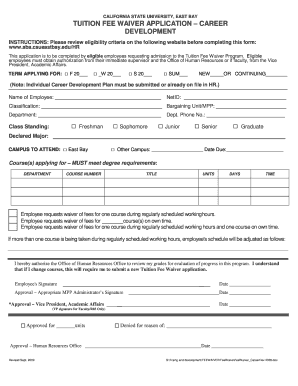
Get Feewaiver Careerdev 2011 Pdf - California State University, East ...
How it works
-
Open form follow the instructions
-
Easily sign the form with your finger
-
Send filled & signed form or save
How to fill out the FeeWaiver CareerDev 2011 PDF - California State University, East Bay online
Filling out the FeeWaiver CareerDev 2011 PDF is essential for eligible employees seeking assistance through the Tuition Fee Waiver Program at California State University, East Bay. This guide provides a clear, step-by-step process to help you complete the form accurately and efficiently.
Follow the steps to complete your FeeWaiver application online.
- Click the ‘Get Form’ button to obtain the form and open it in your preferred editor.
- Indicate the term you are applying for by selecting F, W, S, or SUM from the options provided, and specify whether you are a new or continuing student.
- Fill in your personal details, including your name, NetID, classification, bargaining unit or MPP, department, department phone number, and class standing.
- State your declared major and the campus you will be attending by selecting East Bay or specifying another campus if applicable.
- List the course(s) for which you are requesting the fee waiver, ensuring they meet your degree requirements. Provide details, including the department, course number, title, units, days, and time.
- Select the applicable options regarding your request for the fee waiver based on your schedule. Indicate if your request is for courses during working hours or your own time.
- Authorize the Office of Human Resources to review your grades for program evaluation by signing and dating the form.
- Ensure you obtain the necessary approvals by having your immediate supervisor and appropriate administrators sign and date the form.
- Once all sections are complete, save your changes, download the form, print it for your records, or share it as required.
Complete your FeeWaiver CareerDev application online today!
Writing a simple waiver involves outlining your intent and the specific rights you are waiving. Begin with a clear title indicating it is a waiver, followed by your name and date. Reference the relevant context, and then explain what you are waiving, making sure to include the FeeWaiver CareerDev 2011 PDF - California State University, East, if applicable. Conclude with a signature line to authenticate the waiver.
Industry-leading security and compliance
-
In businnes since 199725+ years providing professional legal documents.
-
Accredited businessGuarantees that a business meets BBB accreditation standards in the US and Canada.
-
Secured by BraintreeValidated Level 1 PCI DSS compliant payment gateway that accepts most major credit and debit card brands from across the globe.


