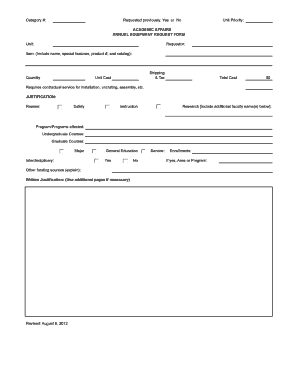
Get Annual Equipment Request Form 12-13
How it works
-
Open form follow the instructions
-
Easily sign the form with your finger
-
Send filled & signed form or save
How to fill out the Annual Equipment Request Form 12-13 online
Filling out the Annual Equipment Request Form 12-13 online can streamline the process of acquiring necessary equipment for your unit. This guide provides a clear, step-by-step approach to ensure all required information is accurately completed.
Follow the steps to effectively complete the form.
- Click ‘Get Form’ button to obtain the form and open it in an editor.
- Fill in the 'Unit' field by providing the name of your specific department or division requesting the equipment.
- In the 'Requestor' section, enter the name of the person making the request, ensuring it is clear who is responsible for this submission.
- Under 'Item', list the desired equipment, including its name, any special features, product number, and catalog information to ensure accurate identification.
- Specify the 'Quantity' of items being requested to ensure adequate provisioning.
- Provide information on 'Shipping & Tax' if applicable, to project the total financial implications for the request.
- Complete the 'Unit Cost' field, which should reflect the cost of each individual item being requested.
- Sum up the 'Total Cost' and ensure it reflects the cumulative cost of all items, including shipping and taxes.
- Indicate whether the equipment 'Requires contractual service for installation, uncrating, assembly, etc.' by selecting the appropriate option to highlight any additional support needed.
- For the 'JUSTIFICATION' section, provide a detailed reason for the equipment requested, referring to safety, instruction, or research, and including any additional faculty names if relevant.
- List any programs affected by this request, marking undergraduate and graduate courses as needed, while also detailing any interdisciplinary or general education implications.
- If applicable, mention any 'Other funding sources' that may support this request and explain their relevance.
- In the 'Written Justification' section, offer a comprehensive explanation of the necessity of the equipment. You may use additional pages if required to present your case clearly.
- Once all fields are completed, review the form for accuracy, and then save changes, download, print, or share the form as required.
Begin filling out the Annual Equipment Request Form 12-13 online today for efficient processing of your equipment needs.
Related links form
To file a certificate of formation in Texas, you must prepare your document according to the state's requirements. First, gather all necessary information about your business, such as its name and structure. Next, you can submit the form online or by mail through the Texas Secretary of State's office. For a smoother experience, consider using resources like the Annual Equipment Request Form 12-13 on U.S. Legal Forms, which provides essential guidelines and templates for various legal filings.
Industry-leading security and compliance
-
In businnes since 199725+ years providing professional legal documents.
-
Accredited businessGuarantees that a business meets BBB accreditation standards in the US and Canada.
-
Secured by BraintreeValidated Level 1 PCI DSS compliant payment gateway that accepts most major credit and debit card brands from across the globe.


