Loading
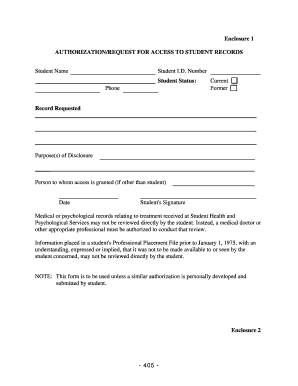
Get Interactive Form
How it works
-
Open form follow the instructions
-
Easily sign the form with your finger
-
Send filled & signed form or save
How to fill out the Interactive Form online
This guide aims to assist users in effectively completing the Interactive Form, which is essential for authorizing access to student records. By following these steps, users will be able to navigate each section of the form with confidence.
Follow the steps to complete your form seamlessly.
- Click the ‘Get Form’ button to obtain the form and open it in the editor.
- Enter the student's name in the designated field, ensuring correct spelling and capitalization.
- Input the student I.D. number in the corresponding area. This unique identifier is crucial for processing the request.
- Select the student status by checking the appropriate box to indicate whether the student is current or former.
- In the section labeled 'Record Requested,' specify which student records are being requested for access.
- Clearly state the purpose(s) of disclosure in the provided space, explaining the reason for requesting access.
- If access is granted to a person other than the student, fill in the 'Person to whom access is granted' field with their information.
- Enter the date of signing the form to validate the request.
- The student must provide their signature in the designated area, indicating their consent to the request.
- Review all entries for accuracy and completeness. Once confirmed, save your changes, download, print, or share the form as needed.
Complete your documents online today for seamless processing.
You can make a PDF document interactive by utilizing dedicated PDF editing software that supports form creation. Within the software, add form fields, buttons, and any desired functionality, transforming your static PDF into an interactive form. This enhances usability and allows recipients to engage with the document directly.
Industry-leading security and compliance
US Legal Forms protects your data by complying with industry-specific security standards.
-
In businnes since 199725+ years providing professional legal documents.
-
Accredited businessGuarantees that a business meets BBB accreditation standards in the US and Canada.
-
Secured by BraintreeValidated Level 1 PCI DSS compliant payment gateway that accepts most major credit and debit card brands from across the globe.


