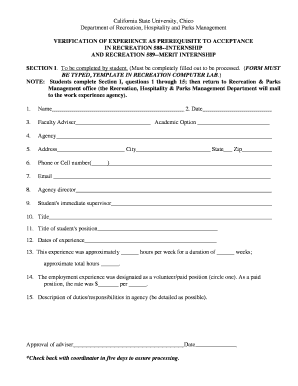
Get Verification Hours Form - Yolo Web Server, Csu, Chico
How it works
-
Open form follow the instructions
-
Easily sign the form with your finger
-
Send filled & signed form or save
How to fill out the Verification Hours Form - Yolo Web Server, CSU, Chico online
This guide provides users with step-by-step instructions for filling out the Verification Hours Form for the Yolo Web Server at CSU, Chico. By following these instructions, you will ensure accurate and complete submission for your internship requirements.
Follow the steps to accurately complete the form.
- Click ‘Get Form’ button to access the Verification Hours Form and open it in the online editor.
- Begin by filling out Section I completely. Ensure that fields such as your name, date, faculty adviser, agency information, and contact details are accurately completed.
- In the fields regarding your experience, clearly indicate your position title, dates of experience, and approximate total hours worked. Provide detailed information on your duties and responsibilities.
- State whether the employment was a paid or volunteer position and, if applicable, specify the pay rate.
- After filling out Section I, review your information for accuracy and completeness. Check with your faculty adviser for approval.
- Once Section I is complete, prepare to submit it to the agency supervisor for completion of Section II.
- After the agency supervisor completes their portion, ensure that all necessary signatures are obtained.
- Finally, save your changes, download a copy for your records, and submit the form as required (via mail, fax, or email) to the appropriate coordinator.
Start filling out your Verification Hours Form online today and ensure a smooth process for your internship requirements.
You can obtain your Chico State student ID by visiting the university's website and locating the student services section. It usually involves completing a simple form and providing some personal information. Once you submit the form, you will get your student ID, which is essential for accessing various campus resources, including the Verification Hours Form on the Yolo Web Server.
Industry-leading security and compliance
-
In businnes since 199725+ years providing professional legal documents.
-
Accredited businessGuarantees that a business meets BBB accreditation standards in the US and Canada.
-
Secured by BraintreeValidated Level 1 PCI DSS compliant payment gateway that accepts most major credit and debit card brands from across the globe.


