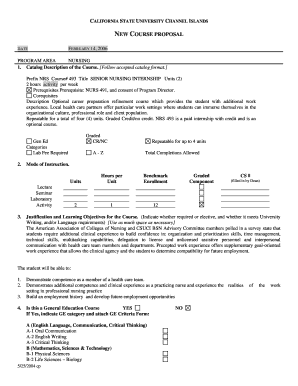
Get Nursing Program Area 1
How it works
-
Open form follow the instructions
-
Easily sign the form with your finger
-
Send filled & signed form or save
How to fill out the NURSING PROGRAM AREA 1 online
Filling out the NURSING PROGRAM AREA 1 form is an essential step in proposing a new nursing course. This guide will provide you with detailed instructions to ensure your submission is thorough and compliant with institutional standards.
Follow the steps to complete the form accurately.
- Use the ‘Get Form’ button to access the form and open it in your preferred online editor.
- Begin by filling out the catalog description of the course, ensuring to follow the established catalog format. Include the course prefix, number, title, units, and weekly hours of activity.
- Indicate the prerequisites and corequisites for the course, ensuring accuracy and compliance with program requirements.
- Provide a brief description of the course, highlighting its objectives, repeatability, and grading system.
- Outline the justification and learning objectives for the course, ensuring clarity in the skills and competencies that students are expected to achieve.
- Complete the course content in outline form, listing the key topics and activities that will be covered throughout the course.
- If the course overlaps with other courses, indicate this clearly and provide justifications where necessary.
- List any cross-listed courses, along with required signatures from the academic chair of the other academic units.
- List references that support the course content, ensuring to include relevant materials previously utilized in the nursing program.
- Identify faculty qualified to teach the course and list any new resources needed, obtaining necessary approvals on the consultation sheet.
- Indicate whether this new course will alter any degree, credential, or certificate programs, and attach appropriate modification forms where applicable.
- Once all sections are completed, ensure to save changes, download the document, print it for approval, or share it with relevant stakeholders.
Start completing the NURSING PROGRAM AREA 1 form online today to ensure your course proposal is submitted promptly and effectively.
The fastest way to become a Registered Nurse (RN) often involves enrolling in an accelerated nursing program. These programs are designed for individuals who already possess a degree in another field and can often be completed in 12 to 18 months. If you are looking for quick paths in nursing program area 1, consider options that let you leverage your existing education while gaining nursing skills quickly.
Industry-leading security and compliance
-
In businnes since 199725+ years providing professional legal documents.
-
Accredited businessGuarantees that a business meets BBB accreditation standards in the US and Canada.
-
Secured by BraintreeValidated Level 1 PCI DSS compliant payment gateway that accepts most major credit and debit card brands from across the globe.


