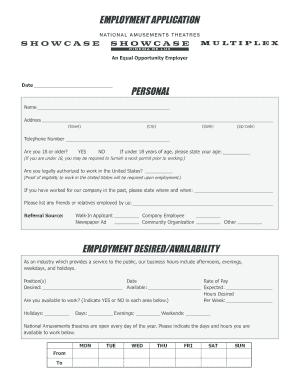
Get Form E-501 2010-2025
How it works
-
Open form follow the instructions
-
Easily sign the form with your finger
-
Send filled & signed form or save
How to fill out the Form E-501 online
Filling out the Form E-501 online is a straightforward process that allows you to provide essential information for employment applications. This guide will walk you through each section and field of the form with clear and supportive directions to ensure a successful submission.
Follow the steps to complete your Form E-501 online.
- Click ‘Get Form’ button to obtain the form and open it in the editor.
- Begin by entering the date at the top of the form, which indicates when you are submitting the application.
- In the 'Personal' section, fill out your full name, address (street, city, state, zip code), and telephone number.
- Answer the age verification question by selecting 'YES' or 'NO.' If you are under 18, provide your age in the specified field.
- Indicate your authorization to work in the United States by selecting the appropriate response.
- If applicable, include details about your previous employment with the company, as well as the names of any friends or relatives who work there.
- In the 'Employment desired/availability' section, specify the position you are applying for, your expected rate of pay, and the number of hours you wish to work each week.
- Indicate your availability to work by checking 'YES' or 'NO' under holidays, days, evenings, and weekends.
- Fill in the specific days and hours you are available to work for each day of the week.
- In the 'Education' section, list your educational background, starting from high school to any college or other education completed.
- Include details about any additional training, certificates, or special skills relevant to the job you are applying for.
- In the 'Employment' section, provide your previous work experience starting with your most recent job, including company name, telephone number, start and end dates, address, position held, starting and ending wages, major duties, and reason for leaving.
- Once all sections are completed, review your information for accuracy and completeness.
- Sign the application at the bottom, certifying that all information is true and complete. Finally, add the date.
- Save your changes, and download, print, or share the form as needed.
Complete your Form E-501 online today and take the next step in your job application process.
You can file Form E-501 with the relevant state or federal agency that governs your specific legal matter. This often includes online filing options through official government websites, making it convenient for you. If you're unsure about the filing location, USLegalForms can provide you with the necessary guidance and resources to ensure proper submission of Form E-501. Take the first step towards completing your legal obligations today.
Industry-leading security and compliance
-
In businnes since 199725+ years providing professional legal documents.
-
Accredited businessGuarantees that a business meets BBB accreditation standards in the US and Canada.
-
Secured by BraintreeValidated Level 1 PCI DSS compliant payment gateway that accepts most major credit and debit card brands from across the globe.


