Loading
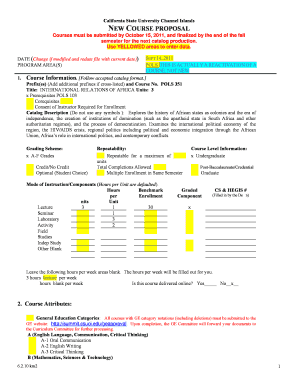
Get Course, Not New
How it works
-
Open form follow the instructions
-
Easily sign the form with your finger
-
Send filled & signed form or save
How to fill out the COURSE, NOT NEW online
Completing the COURSE, NOT NEW form is essential for submitting new or reactivated courses effectively. This guide provides clear, step-by-step instructions to help you fill out the form online with ease.
Follow the steps to fill out the COURSE, NOT NEW form successfully.
- Click ‘Get Form’ button to initiate the process and access the form for completion.
- Fill in the date at the top of the form. If you make any modifications to the form, be sure to update the date to reflect the current date.
- Enter the program area(s) where the course will be categorized. Ensure to include the correct prefix and course number, for example, POLS 351.
- Provide the course title and necessary details such as units, prerequisites, and corequisites accurately.
- Compose a catalog description. This section should summarize the key focus areas of the course without using any symbols.
- Indicate the grading scheme available for this course, such as letter grades or credit/no credit options.
- Fill in the course level information by selecting the appropriate label (e.g., undergraduate, graduate).
- Complete the course attributes section by noting if the course meets any general education categories and if it has any special approval requirements.
- Write a justification for the course in the provided section, explaining its significance and how it fits into the existing curriculum.
- List student learning outcomes using measurable verbs. Ensure these are concise and clearly state what students are expected to achieve by the end of the course.
- Outline the course content in a structured format, providing a brief overview of the major topics to be covered.
- Address any questions regarding course content overlap with existing courses and provide justifications as needed.
- Specify any cross-listed courses and obtain required signatures from academic chairs.
- Gather and list your references, ensuring to select relevant academic resources that support your course.
- Indicate if new resources are required for the course and detail the specific needs.
- State whether the new course will alter any existing degree, credential, or certificate programs.
- After filling out all sections, review the form for completeness and accuracy before saving changes, downloading, printing, or sharing it as necessary.
Start filling out the COURSE, NOT NEW form online today to contribute to your academic program!
Determining whether it's too late to switch courses depends on your institution's policies and deadlines. You should check with your academic advisor as soon as possible to explore your options. If the deadline has passed, there may still be options available for future terms to adjust your academic path.
Industry-leading security and compliance
US Legal Forms protects your data by complying with industry-specific security standards.
-
In businnes since 199725+ years providing professional legal documents.
-
Accredited businessGuarantees that a business meets BBB accreditation standards in the US and Canada.
-
Secured by BraintreeValidated Level 1 PCI DSS compliant payment gateway that accepts most major credit and debit card brands from across the globe.


