Loading
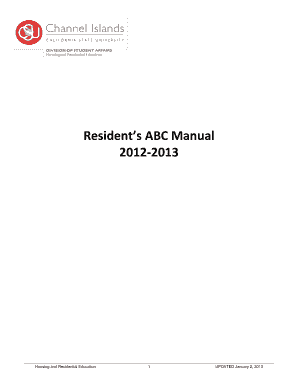
Get S Abc Manual - Csuci
How it works
-
Open form follow the instructions
-
Easily sign the form with your finger
-
Send filled & signed form or save
How to fill out the S ABC Manual - Csuci online
This guide provides a comprehensive overview of the steps needed to fill out the S ABC Manual - Csuci online. It is designed to help both new and returning residents understand the process clearly and effectively.
Follow the steps to complete your S ABC Manual - Csuci online.
- Click the ‘Get Form’ button to access the S ABC Manual - Csuci online and open it for editing.
- Review the introduction section thoroughly. This section provides essential information about living conditions, community standards, and resources available during your stay.
- Fill in the necessary personal information and housing assignment. Ensure that all entered data is accurate, as this will be crucial for your housing records.
- Navigate through each section methodically. Pay close attention to specific guidelines under categories like administrative services, facilities maintenance, safety information, and student conduct procedures.
- Complete any required forms or agreements indicated in the manual, such as the Request for Release or Check-out Cleaning Agreement, if applicable.
- Once all relevant information is provided, review the document for any errors and make necessary revisions.
- Save your changes to the S ABC Manual - Csuci. You can download, print, or share the completed document if needed.
Begin filling out your S ABC Manual - Csuci online today for a smooth housing experience.
At Csuci, the passing grade is typically a C or 70%. This standard aligns with the principles outlined in the S ABC Manual - Csuci, ensuring students meet necessary benchmarks. Knowing the passing criteria helps you set realistic academic goals. Stay proactive in your studies to secure the grades you need for success.
Industry-leading security and compliance
US Legal Forms protects your data by complying with industry-specific security standards.
-
In businnes since 199725+ years providing professional legal documents.
-
Accredited businessGuarantees that a business meets BBB accreditation standards in the US and Canada.
-
Secured by BraintreeValidated Level 1 PCI DSS compliant payment gateway that accepts most major credit and debit card brands from across the globe.


