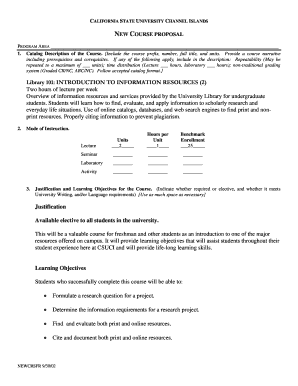
Get Library 101 Introduction To Information Resources (2)
How it works
-
Open form follow the instructions
-
Easily sign the form with your finger
-
Send filled & signed form or save
How to use or fill out the Library 101 INTRODUCTION TO INFORMATION RESOURCES (2) online
Filling out the Library 101 introduction to information resources form online is a straightforward process that allows users to provide essential information regarding a new course proposal. This guide will help you navigate through each section of the form to ensure accuracy and completeness.
Follow the steps to successfully complete the form online.
- Press the ‘Get Form’ button to access the document and open it in your preferred online editor.
- Begin by providing the catalog description of the course. Include the course prefix, number, full title, and units, along with a detailed narrative that states prerequisites and corequisites, if applicable.
- Indicate the mode of instruction, select 'Lecture' for this course, and enter the number of units, ensuring it is set to '2'.
- Input the hours per unit as '1' and the benchmark enrollment as '25'.
- For justification and learning objectives, describe the value of the course, emphasizing its elective nature and benefit to students. List the learning objectives from the provided content.
- Respond to whether this is a General Education course by marking the appropriate field, with 'Yes' selected for this course.
- Outline the course content in a structured manner using Roman numerals and letters as specified, including sections about library resources, proper citing techniques, and evaluating information.
- List any references that support the course based on the provided documentation.
- Identify the faculty qualified to teach this course, confirming that the University Librarian and all Library Faculty members can fulfill this role.
- Project the frequency of the course offering by checking the appropriate semesters, marking both Fall and Spring.
- Complete the consultation section by attaching any necessary consultation sheets from relevant program areas.
- Finally, review the entire form for accuracy, then save changes, download, print, or share the form as needed.
Start completing the Library 101 form online now to ensure your course proposal is submitted successfully.
Introduction to Library and Information Science encompasses the foundational concepts of how libraries operate and the information sciences field. It covers topics such as information retrieval, cataloging, and the role of libraries in society. By participating in a Library 101 INTRODUCTION TO INFORMATION RESOURCES (2) program, you will learn how to locate, evaluate, and use information effectively, which is crucial for academic and personal growth.
Industry-leading security and compliance
-
In businnes since 199725+ years providing professional legal documents.
-
Accredited businessGuarantees that a business meets BBB accreditation standards in the US and Canada.
-
Secured by BraintreeValidated Level 1 PCI DSS compliant payment gateway that accepts most major credit and debit card brands from across the globe.


