Loading
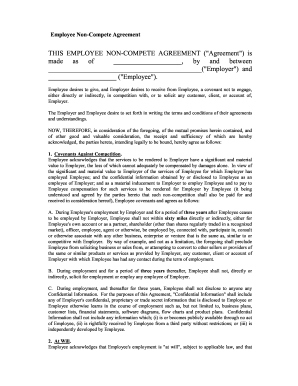
Get Felhofer Cpa Employee Non-compete Agreement
How it works
-
Open form follow the instructions
-
Easily sign the form with your finger
-
Send filled & signed form or save
How to fill out the Felhofer CPA Employee Non-compete Agreement online
This guide provides a clear and systematic approach for users filling out the Felhofer CPA Employee Non-compete Agreement online. By following the outlined steps, users will navigate the process with ease and clarity, ensuring all necessary information is provided accurately.
Follow the steps to successfully complete the agreement online.
- Click ‘Get Form’ button to obtain the form and open it in the browser or online document editor of your choice.
- In the first section, you will enter the date at the top of the form where indicated. This signifies the effective date of the agreement.
- Next, input the full legal name of the employer in the designated area next to 'Employer.' This should reflect the company’s official name.
- Then, fill in the employee's name where indicated. This section enhances the personal relevance of the agreement.
- Proceed to review Section 1, which covers the covenants against competition. Familiarize yourself with the commitments you are agreeing to, including the duration and geographical limits.
- For each covenant under Section 1, indicate your understanding and acceptance by signing in the appropriate places as the agreement requires.
- Continue to Section 2 and acknowledge that your employment status is 'at will' by reading the instructions and confirming your acceptance.
- Move to Section 3 and note the implications of violating the agreement, ensuring you understand the potential consequences.
- In Section 4, reflect on the reasonableness of the restrictions in place. It is crucial to ensure that these limitations are fair.
- Conclude by filling out the signature lines at the bottom of the form for both the employee and employer, ensuring all parties are properly represented.
- Once you have completed the form, make sure to review all entries for accuracy before finalizing.
- Finally, choose to save changes, download, print, or share the form as needed to keep for your records or to send it to the employer.
Complete your agreements online with confidence and clarity.
Whether you can work for another company while bound by a non-compete agreement depends on the terms of that agreement. If the Felhofer CPA Employee Non-compete Agreement specifically restricts you from pursuing employment in a similar industry or with direct competitors, you may face legal consequences for doing so. It’s wise to consult with a legal expert to review your agreement and clarify your options.
Industry-leading security and compliance
US Legal Forms protects your data by complying with industry-specific security standards.
-
In businnes since 199725+ years providing professional legal documents.
-
Accredited businessGuarantees that a business meets BBB accreditation standards in the US and Canada.
-
Secured by BraintreeValidated Level 1 PCI DSS compliant payment gateway that accepts most major credit and debit card brands from across the globe.


