Loading
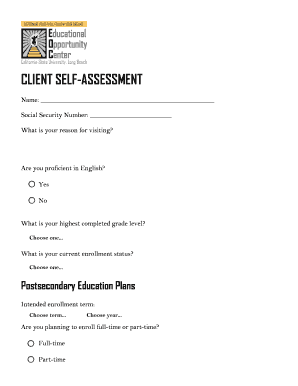
Get Client Self-assessment
How it works
-
Open form follow the instructions
-
Easily sign the form with your finger
-
Send filled & signed form or save
How to fill out the Client Self-Assessment online
Completing the Client Self-Assessment is an essential step in understanding your educational and career goals. This guide provides clear, step-by-step instructions for filling out the form online, ensuring you provide all necessary information effectively.
Follow the steps to successfully complete your assessment.
- Click ‘Get Form’ button to obtain the form and open it in the editor.
- Begin by entering your name in the designated field. Make sure to provide your full legal name for accurate processing.
- Next, enter your Social Security Number in the appropriate space. This is crucial for identification and record-keeping.
- Specify your reason for visiting by providing a brief description in the designated field.
- Indicate your proficiency in English by selecting either 'Yes' or 'No'.
- Select your highest completed grade level from the provided options.
- Choose your current enrollment status from the available choices.
- For postsecondary education plans, specify your intended enrollment term and year from the dropdown menus.
- Indicate whether you plan to enroll full-time or part-time by selecting the appropriate option.
- List your career goals in the provided field to highlight your aspirations.
- Provide the name of your first school of choice, followed by your second choice in the indicated spaces.
- Enter your intended major in the corresponding field.
- Assess your readiness for a postsecondary program by choosing 'Yes' or 'No' in the related section.
- To address financial aid, indicate your familiarity with the financial aid process by selecting 'Yes' or 'No'.
- If applicable, indicate whether you have completed your financial aid application and how it was done (online or paper).
- Specify areas in which you would like to receive assistance and information. You may select multiple areas by using the Ctrl or Option key.
- List your academic goals, strengths, and weaknesses in the respective fields provided.
- After completing all sections, ensure that all data is accurate before saving your changes, then choose to download, print, or share the form as needed.
Complete your Client Self-Assessment online today to take the next step in your educational journey.
The individual taxpayer is ultimately responsible for their self-assessment and the accuracy of the information provided. It is essential to maintain thorough records and submit your return on time. Using platforms like USLegalForms can ease the Client Self-Assessment process, helping you focus on compliance.
Industry-leading security and compliance
US Legal Forms protects your data by complying with industry-specific security standards.
-
In businnes since 199725+ years providing professional legal documents.
-
Accredited businessGuarantees that a business meets BBB accreditation standards in the US and Canada.
-
Secured by BraintreeValidated Level 1 PCI DSS compliant payment gateway that accepts most major credit and debit card brands from across the globe.


