Loading
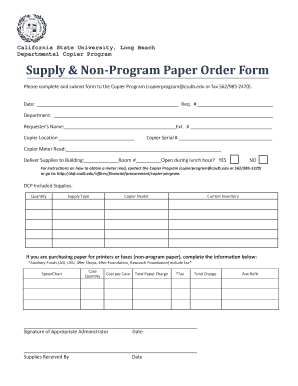
Get Supply & Non-program Paper Order Form - California State ...
How it works
-
Open form follow the instructions
-
Easily sign the form with your finger
-
Send filled & signed form or save
How to fill out the Supply & Non-Program Paper Order Form - California State online
This guide provides you with detailed instructions on how to effectively fill out the Supply & Non-Program Paper Order Form for California State University, Long Beach. By following the steps outlined here, you can ensure a smooth submission process.
Follow the steps to fill out the form accurately.
- Click the ‘Get Form’ button to access the Supply & Non-Program Paper Order Form and open it in your preferred online editor.
- Enter the date of the order in the designated field to indicate when the request is being made.
- Input the request number (Req. #), if applicable, to help track your order.
- Fill in the department name where the supplies will be sent. This ensures proper location identification.
- Provide the requester’s name, ensuring the individual responsible for the order is clearly identified.
- Enter the extension number (Ext. #) to facilitate communication about the order.
- Specify the copier location, including the exact location of the copier within the department.
- Input the copier serial number to link the supplies to the correct machine.
- Record the copier meter reading to ensure proper tracking of supply usage.
- Indicate where to deliver the supplies by entering the building and room number.
- Answer whether the copier is open during lunch hours by selecting YES or NO.
- For auxiliary funds, fill in the SpeedChart, case quantity, cost per case, and total paper charge, ensuring accuracy in financial details.
- Obtain the signature of the appropriate administrator in the designated area to authorize the order.
- Finalize the form by entering the date of signature and name of the person receiving the supplies.
- Review all entered information for accuracy before saving your changes, downloading, printing, or sharing the completed form.
Complete your documents online today for a more efficient process!
Filling out the CA 540 form involves several steps. First, gather your financial documents, including income statements and deductions. Next, use the Supply & Non-Program Paper Order Form - California State for any additional forms you may need for specific deductions. Take your time to fill out each section accurately, ensuring you understand the requirements before submitting your completed form to the tax authority.
Industry-leading security and compliance
US Legal Forms protects your data by complying with industry-specific security standards.
-
In businnes since 199725+ years providing professional legal documents.
-
Accredited businessGuarantees that a business meets BBB accreditation standards in the US and Canada.
-
Secured by BraintreeValidated Level 1 PCI DSS compliant payment gateway that accepts most major credit and debit card brands from across the globe.


