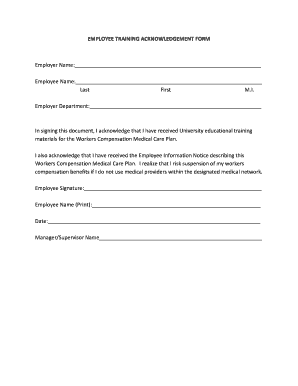
Get Employee Training Acknowledgement
How it works
-
Open form follow the instructions
-
Easily sign the form with your finger
-
Send filled & signed form or save
How to fill out the Employee Training Acknowledgement online
The Employee Training Acknowledgement serves as a formal record of your understanding and acceptance of the training materials provided by your employer regarding the Workers Compensation Medical Care Plan. This guide will walk you through the steps necessary to complete the form accurately and efficiently online.
Follow the steps to complete the Employee Training Acknowledgement form online.
- Press the ‘Get Form’ button to access the Employee Training Acknowledgement form and open it in your online editor.
- Begin by entering your employer's name in the designated field at the top of the form.
- Next, fill in your name in the ‘Employee Name’ section. Ensure that you provide your last name, first name, and middle initial (if applicable).
- Identify and input your employer department in the specified field to indicate where you work within the organization.
- Read the provided acknowledgment statement carefully. By signing this document, you confirm that you have received the relevant training materials and information notice regarding the Workers Compensation Medical Care Plan.
- Sign the document in the ‘Employee Signature’ field to indicate your acceptance of the terms outlined.
- Print your name in the ‘Employee Name (Print)’ section after signing to provide a clear representation of your identity.
- Enter the current date in the ‘Date’ field, which indicates when you are completing the form.
- Lastly, your manager or supervisor should complete the ‘Manager/Supervisor Name’ field to verify the acknowledgment.
- Once all fields are filled out, ensure that all information is correct before you save your changes. You can then download, print, or share the completed form as needed.
Complete your Employee Training Acknowledgement online today to ensure you are up to date with your training obligations.
An example of a training acknowledgment statement could be, 'I, Your Name, acknowledge that I attended the Training Title session on Date and have understood the essential concepts covered.' This statement can serve as part of your Employee Training Acknowledgement. It clearly communicates your participation and commitment to applying the training materials in your role.
Industry-leading security and compliance
-
In businnes since 199725+ years providing professional legal documents.
-
Accredited businessGuarantees that a business meets BBB accreditation standards in the US and Canada.
-
Secured by BraintreeValidated Level 1 PCI DSS compliant payment gateway that accepts most major credit and debit card brands from across the globe.


