Loading
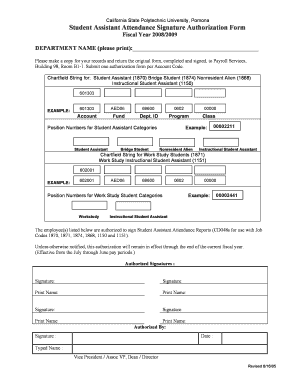
Get Student Asst. Attendance Signat.pdf
How it works
-
Open form follow the instructions
-
Easily sign the form with your finger
-
Send filled & signed form or save
How to fill out the Student Asst. Attendance Signat.PDF online
Filling out the Student Asst. Attendance Signature Authorization Form is essential for maintaining accurate records for student assistants. This guide provides clear and user-friendly steps to help you complete this form online effectively.
Follow the steps to fill out the form accurately:
- Click ‘Get Form’ button to obtain the form and open it in the editor.
- Begin by entering the department name in the designated field at the top of the form. Please ensure this information is printed clearly.
- Locate the Chartfield String section which includes the Account Code. Fill in the appropriate codes for the categories of student assistants you authorize, such as Student Assistant, Bridge Student, Nonresident Alien, or Instructional Student Assistant.
- Input the Position Numbers for each category of student assistant listed. Use the example provided on the form for guidance.
- Identify the employees who are authorized to sign Student Assistant Attendance Reports. There are designated lines for signatures and printed names. Ensure each authorizer signs and prints their name accurately.
- In the Authorized By section, a senior official must provide their signature, date, and typed name. This confirms the delegation of authority.
- Once you have filled out all required sections, make sure to review your entries for accuracy. After confirming all information is complete, you can save changes, download the document, print it, or share it as needed.
Complete your Student Asst. Attendance Signat.PDF form online now!
To download the FAFSA PDF, visit the official FAFSA website and access your student profile. From there, look for the download options available and select the Student Asst. Attendance Signat.PDF format. This ensures you have the correct document needed for your records. Completing this step helps streamline the financial aid process for your educational journey.
Industry-leading security and compliance
US Legal Forms protects your data by complying with industry-specific security standards.
-
In businnes since 199725+ years providing professional legal documents.
-
Accredited businessGuarantees that a business meets BBB accreditation standards in the US and Canada.
-
Secured by BraintreeValidated Level 1 PCI DSS compliant payment gateway that accepts most major credit and debit card brands from across the globe.


