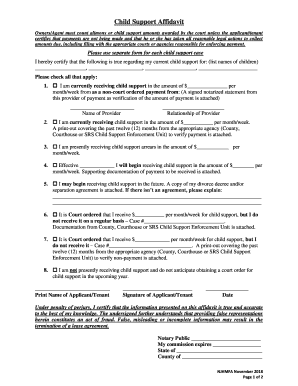
Get Nj Child Support Certification 2018-2026
How it works
-
Open form follow the instructions
-
Easily sign the form with your finger
-
Send filled & signed form or save
How to fill out the NJ Child Support Certification online
Filling out the NJ Child Support Certification online is a crucial step in documenting your child support status in New Jersey. This guide will provide a clear and supportive approach to completing the form, ensuring you understand each section and field requirements.
Follow the steps to successfully complete the NJ Child Support Certification.
- Click ‘Get Form’ button to obtain the NJ Child Support Certification form and open it in your preferred editor.
- Begin by providing the names of the children for whom you are certifying child support. List each child's name clearly in the designated area.
- Review the options provided for indicating your current child support status. Check all applicable boxes based on your situation, ensuring to include details such as the amount received and the provider’s name.
- If you are receiving child support or arrears, enter the specific amounts per month or week as requested. Ensure that you are attaching any required documentation to verify your claims.
- In case you are not currently receiving child support, select the appropriate option that describes your situation. Provide any necessary explanations in the designated area, such as detailing lack of agreements.
- Once all applicable sections are completed, ensure you print your name, sign the form, and date it accordingly. This attests to the accuracy of your information under penalty of perjury.
- After filling out the form, review all provided information to ensure accuracy. Once finalized, you can save your changes, download a copy, print the document, or share as needed.
Complete your NJ Child Support Certification online today for a streamlined documentation process.
To apply for NJ child support, start by completing the appropriate application form online or through your local Family Court. Be prepared to provide necessary documentation, such as financial information and details about your children. This process may seem overwhelming, but our platform can guide you through each step efficiently. Using our NJ Child Support Certification services simplifies the application and helps you understand your rights.
Industry-leading security and compliance
-
In businnes since 199725+ years providing professional legal documents.
-
Accredited businessGuarantees that a business meets BBB accreditation standards in the US and Canada.
-
Secured by BraintreeValidated Level 1 PCI DSS compliant payment gateway that accepts most major credit and debit card brands from across the globe.


