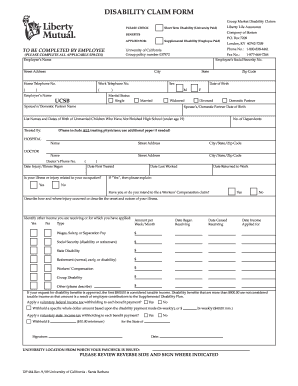
Get Dp 464 2009-2026
How it works
-
Open form follow the instructions
-
Easily sign the form with your finger
-
Send filled & signed form or save
How to fill out the DP 464 online
Filling out the DP 464, a Disability Claim Form, can be an important step in securing your benefits. This guide is designed to help you navigate each section of the form with ease and confidence, ensuring that you provide accurate and complete information.
Follow the steps to complete the DP 464 online effectively.
- Click the ‘Get Form’ button to access the DP 464 and open it in your preferred editor.
- Begin by selecting the type of benefits you are applying for, such as Short Term Disability or Supplemental Disability, by checking the appropriate box.
- Provide your personal information in the designated fields. Include your name, street address, city, state, zip code, and contact numbers, ensuring all sections are filled out accurately.
- Indicate your marital status and date of birth, and provide the name and date of birth for your spouse or domestic partner if applicable.
- List your dependents who are unmarried and under the age of 19, providing their names and dates of birth.
- Input the details of your treating physician and the hospital where you received care, including their names, addresses, and phone numbers.
- Specify the dates associated with your injury or illness, including when it began, when you were first treated, and when you last worked.
- Answer questions regarding your occupation-related injury, whether you intend to file a Workers’ Compensation claim, and provide a description of your injury or illness.
- Declare any other income you are receiving or have applied for, entering the amounts in the specified sections.
- Decide whether you wish to apply federal and state income tax withholding to your benefit payments and provide the necessary detail if applicable.
- Review all provided information for accuracy to ensure the integrity of your claim.
- Finally, sign and date the form, ensuring your signature is clear and matches your name as listed at the top of the form.
Complete your DP 464 form online today to ensure a smooth processing of your disability claim.
To file for a domestic partnership in California, you must complete a Declaration of Domestic Partnership form and submit it to the California Secretary of State. This can often be done online or through the mail, depending on your preference. Ensure you meet all eligibility requirements, including age and residency. Using US Legal Forms can simplify this process, providing the necessary documentation and guidance.
Industry-leading security and compliance
-
In businnes since 199725+ years providing professional legal documents.
-
Accredited businessGuarantees that a business meets BBB accreditation standards in the US and Canada.
-
Secured by BraintreeValidated Level 1 PCI DSS compliant payment gateway that accepts most major credit and debit card brands from across the globe.


