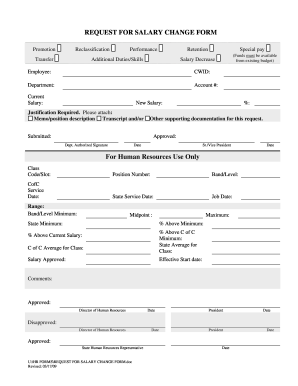
Get College Of Charleston Request For Salary Change Form 2009
How it works
-
Open form follow the instructions
-
Easily sign the form with your finger
-
Send filled & signed form or save
How to fill out the College of Charleston Request for Salary Change Form online
The College of Charleston Request for Salary Change Form is essential for requesting adjustments in salary due to various factors such as promotions or additional duties. This guide provides a clear and straightforward approach to completing the form online, ensuring accuracy and completeness in your submission.
Follow the steps to complete the request for salary change form online.
- Select the ‘Get Form’ button to access the salary change form and open it in your preferred digital environment.
- Begin by filling in the employee's details including their name, CWID, department, and account number. Ensure this information is accurate as it identifies you within the system.
- Next, input the current salary and proposed new salary along with the percentage change. Review these figures carefully to ensure they reflect your intention correctly.
- Select the appropriate category for your request, such as transfer, promotion, reclassification, or performance increase.
- Provide a justification for the salary change in the designated section. Attach any supporting documents requested, such as a memo, position description, or transcript, to substantiate your request.
- Review the form for completeness and accuracy. Obtain any necessary departmental approvals by having the authorized department signature added.
- Finally, finalize your request by submitting the form. You may have the option to save the changes, download, print, or share the completed form as needed.
Complete your salary change request form online today to ensure your submission meets all requirements.
Get form
Yes, a degree from the College of Charleston is highly regarded by employers and educational institutions alike. The college's rigorous programs foster critical thinking and professional skills essential in the workforce. Graduates often find that their degree opens doors and provides a solid foundation for future success. If you are adjusting your employment status, the College of Charleston Request for Salary Change Form is an important document for facilitating any salary-related inquiries.
Get This Form Now!
Industry-leading security and compliance
-
In businnes since 199725+ years providing professional legal documents.
-
Accredited businessGuarantees that a business meets BBB accreditation standards in the US and Canada.
-
Secured by BraintreeValidated Level 1 PCI DSS compliant payment gateway that accepts most major credit and debit card brands from across the globe.


