Loading
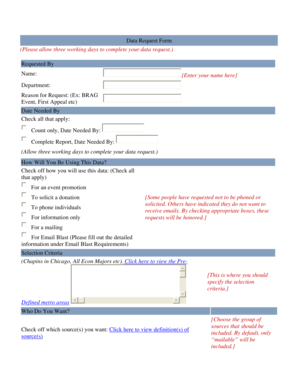
Get Data Request Form - Beloit College - Web2 Beloit
How it works
-
Open form follow the instructions
-
Easily sign the form with your finger
-
Send filled & signed form or save
How to fill out the Data Request Form - Beloit College - Web2 Beloit online
This guide provides clear and supportive instructions for completing the Data Request Form for Beloit College online. By following these steps, users can efficiently fill out their requests while ensuring all necessary information is provided.
Follow the steps to fill out the Data Request Form
- Click ‘Get Form’ button to obtain the form and open it for editing.
- In the 'Requested By' section, enter your name and department in the designated fields to identify yourself.
- Indicate the reason for your request in the provided field. You may provide an example such as 'BRAG Event' or 'First Appeal'.
- Specify the date by which you need the data in the 'Date Needed By' field. This helps prioritize your request, keeping in mind the completion timeframe of three working days.
- Check all applicable boxes under 'How Will You Be Using This Data?' to detail your intended use, such as for event promotion or soliciting donations.
- For the 'Selection Criteria', define any specific requirements like groups of people (e.g., 'Chapins in Chicago' or 'All Econ Majors').
- In the 'Who Do You Want?' section, check off the desired source(s) of data to be included in your request, such as alumni, friends, or current students.
- List the data elements in your desired order in the 'Data Elements' section. Specify items such as Name, Address, Majors, or Class year.
- Choose whether you want couples joined together by selecting ‘Yes’ or ‘No’, depending on your requirements.
- Indicate how you want names to appear by checking the appropriate format options available in the 'How Do You Want The Name To Appear?' section.
- If you are requesting an email blast, fill out the 'Email Blast Requirements' section including date, subject, sender details, and reply-to email address.
- Specify if an event code is needed for tracking purposes by selecting ‘Yes’ or ‘No’, and provide additional information if necessary.
- Indicate if the IHS tracking option should be checked based on your need to monitor correspondence by selecting ‘Yes’ or ‘No’.
- If you want a copy of the data request sent to you, enter your email address in the designated field.
- Once all fields are completed, review the information for accuracy before submitting the form.
Complete your Data Request Form online now to ensure timely processing of your request.
Generally, it takes about 5 to 10 business days to receive your college transcript after submitting your request at Beloit College. Processing times may vary based on the volume of requests, especially during peak periods. To stay informed, the Data Request Form - Beloit College - Web2 Beloit can offer you helpful insights.
Industry-leading security and compliance
US Legal Forms protects your data by complying with industry-specific security standards.
-
In businnes since 199725+ years providing professional legal documents.
-
Accredited businessGuarantees that a business meets BBB accreditation standards in the US and Canada.
-
Secured by BraintreeValidated Level 1 PCI DSS compliant payment gateway that accepts most major credit and debit card brands from across the globe.


