Loading
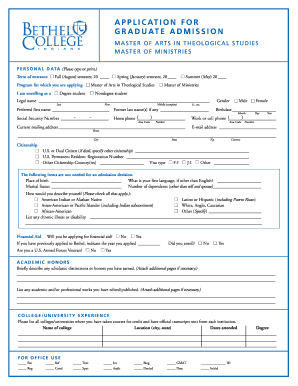
Get App-matsmmin 0107.qxp
How it works
-
Open form follow the instructions
-
Easily sign the form with your finger
-
Send filled & signed form or save
How to fill out the APP-MATSMMIN 0107.qxp online
This guide provides step-by-step instructions for completing the APP-MATSMMIN 0107.qxp online application for graduate admission at Bethel College. Whether you are a first-time applicant or returning, these detailed instructions will help you navigate the form with ease.
Follow the steps to successfully complete your application.
- Press the ‘Get Form’ button to access the application form and open it in the online editor for editing.
- Fill in the personal data section by providing your legal name, preferred name, and contact information, including your current mailing address and email address.
- Indicate your term of entrance by selecting the appropriate semester and specify the program for which you are applying, either Master of Arts in Theological Studies or Master of Ministries.
- Provide your citizenship information and, if applicable, your visa type. Fill in details about your place of birth, marital status, and number of dependents.
- Complete the academic honors section by briefly describing any scholarly distinctions you have earned. You may attach additional pages if necessary.
- List the colleges and universities where you have taken courses. Ensure to include all relevant information, like the institution's name, location, dates attended, and degree obtained.
- In the church information section, provide the name of your church, denomination, and contact information for your pastor.
- Write a 300-word autobiographical statement that explains your reasons for pursuing graduate studies and describes your personal religious faith.
- Indicate the names and relationships of those you are providing reference forms to, such as your spiritual mentor, past professor, and personal reference.
- Review the lifestyle covenant, confirm your agreement, and complete the applicant's statement by providing your signature and the date.
- Upon finishing the form, you can save your changes, download a copy, print it for your records, or share it as needed.
Ready to begin? Complete your application online today!
Industry-leading security and compliance
US Legal Forms protects your data by complying with industry-specific security standards.
-
In businnes since 199725+ years providing professional legal documents.
-
Accredited businessGuarantees that a business meets BBB accreditation standards in the US and Canada.
-
Secured by BraintreeValidated Level 1 PCI DSS compliant payment gateway that accepts most major credit and debit card brands from across the globe.


