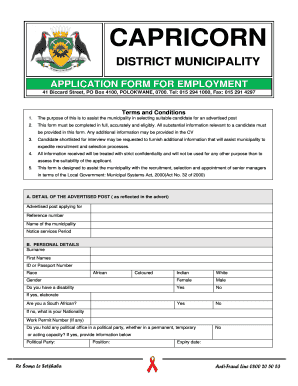
Get Capricorn Application Form For Employment
How it works
-
Open form follow the instructions
-
Easily sign the form with your finger
-
Send filled & signed form or save
How to fill out the Capricorn Application Form for Employment online
Filling out the Capricorn Application Form for Employment is a crucial step in the job application process. This guide will walk you through each section of the form, ensuring that you provide all necessary information accurately to enhance your chances of employment.
Follow the steps to successfully complete your application form.
- Click ‘Get Form’ button to obtain the form and open it in the editor.
- Begin by filling out the details of the advertised post for which you are applying. Provide the name of the municipality, the reference number, and the notice services period.
- Next, complete the personal details section. Include your surname, first names, identification number, race, gender, disability status, nationality, and any political affiliations. Ensure accuracy as this information is crucial.
- Proceed to the contact details section. Here, specify your preferred language for correspondence, telephone number during office hours, and your preferred method of communication (post, email, or fax).
- In the qualifications section, list your educational background, including the name of the school or college, the highest qualification obtained, and related details. You may provide additional information in your CV as necessary.
- Continue to the work experience section. Provide your employment history starting with your most recent job. Include the employer's name, position held, dates of employment, and reason for leaving each job. Note if you have previously worked in local government.
- In the disciplinary record section, disclose any past dismissals for misconduct after July 5, 2011, and provide details if applicable. Additionally, indicate if you resigned pending disciplinary proceedings.
- Address any criminal record issues by stating if you have been convicted of financial misconduct, fraud, or corruption before July 5, 2011. If so, provide details on a separate sheet.
- Fill out the reference section, including the name of your referee, their relationship to you, and their contact information.
- Finally, review the declaration section. Here, acknowledge that all provided information is true and correct by signing and dating the form. Ensure all fields are accurately filled before submission.
- Once you have completed the form, you can save your changes, download a copy for your records, print it, or share it as necessary.
Take the next step in your career by completing the Capricorn Application Form for Employment online today.
When filling out a job application, avoid common pitfalls: do not provide false information, as honesty builds trust. Refrain from using vague terms; instead, use specific examples to showcase your skills. Lastly, ensure you avoid leaving sections blank. Each field in the Capricorn Application Form for Employment is important for presenting your qualifications effectively.
Industry-leading security and compliance
-
In businnes since 199725+ years providing professional legal documents.
-
Accredited businessGuarantees that a business meets BBB accreditation standards in the US and Canada.
-
Secured by BraintreeValidated Level 1 PCI DSS compliant payment gateway that accepts most major credit and debit card brands from across the globe.


