Loading
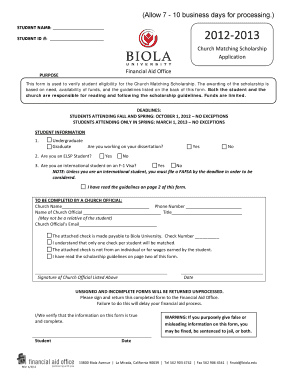
Get 2009 Ltm Director Application
How it works
-
Open form follow the instructions
-
Easily sign the form with your finger
-
Send filled & signed form or save
How to fill out the 2009 LTM Director Application online
This guide provides a detailed overview of how to complete the 2009 LTM Director Application online. Follow the steps below to ensure your application is completed accurately and efficiently.
Follow the steps to complete your application online:
- Click the ‘Get Form’ button to access the application form. This will open the form in an editable format, allowing you to begin filling it out.
- Enter your full name in the designated 'Student Name' field. Ensure that this matches the name on any official documentation.
- Fill in your 'Student ID #' in the required section. If you are unsure of your student ID, please refer to your student records.
- Indicate your educational status by selecting either 'Undergraduate' or 'Graduate'. If applicable, specify if you are working on your dissertation.
- For students in the ELSP program, indicate your status by selecting 'Yes' or 'No' in the provided fields.
- If you are an international student on an F-1 Visa, select 'Yes'. Otherwise, choose 'No'.
- Read the scholarship guidelines thoroughly, which can be found on the back of the form, and confirm your understanding by checking the corresponding box.
- Provide the church’s name and phone number in the areas designated for a church official.
- Include the name and title of the church official who will be completing the form. Note that this individual must not be a relative.
- If applicable, provide the church official’s email address.
- Complete the payment information by noting the check number and confirming that the attached check is made payable to Biola University. Ensure that you understand the conditions surrounding the check.
- Obtain the necessary signature from the church official listed above and enter the date on which the form is signed.
- Review the entire application for completeness and accuracy. Unsigned or incomplete forms will be returned unprocessed.
- Submit the completed application to the Financial Aid Office to avoid delays in your financial aid process.
Begin your application online today to ensure timely processing.
Industry-leading security and compliance
US Legal Forms protects your data by complying with industry-specific security standards.
-
In businnes since 199725+ years providing professional legal documents.
-
Accredited businessGuarantees that a business meets BBB accreditation standards in the US and Canada.
-
Secured by BraintreeValidated Level 1 PCI DSS compliant payment gateway that accepts most major credit and debit card brands from across the globe.


