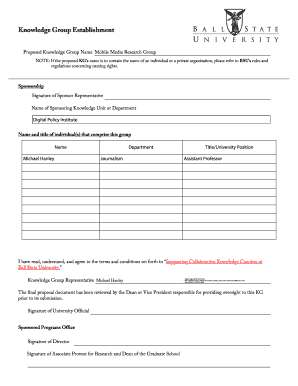
Get Mobile Media Research Knowledge Group Establishment Form 1.pdf
How it works
-
Open form follow the instructions
-
Easily sign the form with your finger
-
Send filled & signed form or save
How to fill out the Mobile Media Research Knowledge Group Establishment Form 1.pdf online
Filling out the Mobile Media Research Knowledge Group Establishment Form 1.pdf online is essential for establishing a research group focused on mobile media. This guide provides comprehensive instructions to help you navigate through the form efficiently and accurately.
Follow the steps to successfully complete the form.
- Click the ‘Get Form’ button to download and open the Mobile Media Research Knowledge Group Establishment Form 1.pdf in your preferred online form editor.
- In the first section, provide the proposed Knowledge Group name. Ensure that the name adheres to Ball State University’s naming rights regulations if it includes individual or organizational names.
- In the subsequent section, provide a detailed description of your group. You have space for up to two pages, which will feature a scroll bar once filled. This should include your mission, objectives, marketplace needs, and how your group supports Ball State's strategic goals.
- Upon completing all sections of the form, save your changes. You can then download, print, or share the form as required.
Complete the Mobile Media Research Knowledge Group Establishment Form 1.pdf online today to advance your research group's initiative.
Medical device distributors play a pivotal role in the healthcare supply chain by ensuring that essential medical devices reach healthcare providers and facilities. They manage logistics, compliance, and inventory while adhering to strict regulatory requirements. For companies looking to excel in this field, the Mobile Media Research Knowledge Group Establishment Form 1.pdf can offer essential information to streamline operations and maintain compliance.
Industry-leading security and compliance
-
In businnes since 199725+ years providing professional legal documents.
-
Accredited businessGuarantees that a business meets BBB accreditation standards in the US and Canada.
-
Secured by BraintreeValidated Level 1 PCI DSS compliant payment gateway that accepts most major credit and debit card brands from across the globe.


