Loading
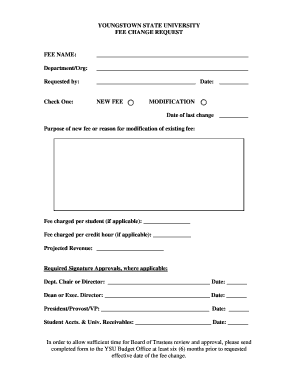
Get Fy 2006 Fee Change Request - Youngstown State University
How it works
-
Open form follow the instructions
-
Easily sign the form with your finger
-
Send filled & signed form or save
How to fill out the FY 2006 FEE CHANGE REQUEST - Youngstown State University online
This guide provides step-by-step instructions on how to accurately complete the FY 2006 FEE CHANGE REQUEST for Youngstown State University online. By following these detailed instructions, users can ensure that their fee change request is submitted correctly and efficiently.
Follow the steps to complete your fee change request form online.
- Click the ‘Get Form’ button to obtain the form and open it in your selected editor.
- Begin by filling in the 'Fee Name' section. Enter the specific name of the fee being requested for change.
- In the 'Department/Org' field, specify the department or organization responsible for this fee change request.
- Complete the 'Requested by' section with the name of the individual submitting the request, and include the date of submission.
- Select one of the provided options under 'Check One' by marking either 'NEW FEE' or 'MODIFICATION' to indicate the type of request.
- If applicable, enter the date of the last change to the fee.
- Describe the purpose of the new fee or the reason for modifying the existing fee in the designated section.
- If the fee is charged per student, enter the corresponding amount in the 'Fee charged per student' field.
- Similarly, if the fee is charged per credit hour, enter that amount in the 'Fee charged per credit hour' field.
- Provide the projected revenue from the fee adjustment in the 'Projected Revenue' section.
- Ensure required signature approvals are completed where applicable, including the Department Chair or Director and the Dean or Executive Director. Each approver should include their name and date.
- If applicable, gather the required signatures from the President, Provost, or Vice President as well as from Student Accounts and University Receivables.
- Once the form is fully completed, save your changes, and consider downloading or printing a copy for your records. You may also share the completed form as necessary.
Take the next steps and complete your fee change request online today!
Industry-leading security and compliance
US Legal Forms protects your data by complying with industry-specific security standards.
-
In businnes since 199725+ years providing professional legal documents.
-
Accredited businessGuarantees that a business meets BBB accreditation standards in the US and Canada.
-
Secured by BraintreeValidated Level 1 PCI DSS compliant payment gateway that accepts most major credit and debit card brands from across the globe.


