Loading
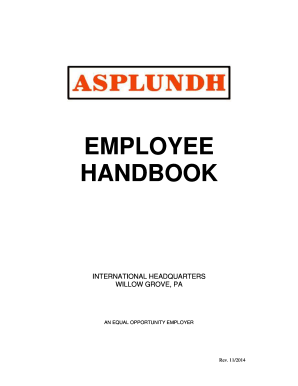
Get Asplundh Employee Handbook 2014
How it works
-
Open form follow the instructions
-
Easily sign the form with your finger
-
Send filled & signed form or save
How to fill out the Asplundh Employee Handbook online
Filling out the Asplundh Employee Handbook online is a straightforward process designed to help you understand company policies and procedures. This guide provides clear steps to ensure you navigate the form easily and accurately.
Follow the steps to complete the Asplundh Employee Handbook online.
- Press the ‘Get Form’ button to access the Asplundh Employee Handbook. This will allow you to open the document directly in the online editor.
- Read the introduction section carefully to familiarize yourself with the company’s history and ethos. It will provide context as you proceed through the handbook.
- Complete the Employee Statement section by providing your printed name, signature, the date, and your region. Ensure you understand your rights and responsibilities as indicated.
- Review the various policies outlined in the handbook, including the equal opportunity policies and workplace safety procedures. Make notes or highlight sections that are crucial for your understanding.
- If necessary, fill out any specific fields regarding your employment status, and acknowledge your understanding of the no harassment policy.
- Finalize your form by reviewing all entered information for accuracy. Ensure that all signatures are completed as required.
- Once all sections are filled out correctly, save your changes, and consider downloading or printing the document for your personal records.
Complete your Asplundh Employee Handbook online today to ensure you are well-informed about your rights and responsibilities as an employee.
Get form
Experience a faster way to fill out and sign forms on the web. Access the most extensive library of templates available.
If there is no Asplundh Employee Handbook, employees may miss important information regarding company policies and benefits. It can create confusion and inconsistency in how issues are handled. Therefore, it is advisable for the company to create one to improve clarity and communication among employees.
Get This Form Now!
Use professional pre-built templates to fill in and sign documents online faster. Get access to thousands of forms.
Industry-leading security and compliance
US Legal Forms protects your data by complying with industry-specific security standards.
-
In businnes since 199725+ years providing professional legal documents.
-
Accredited businessGuarantees that a business meets BBB accreditation standards in the US and Canada.
-
Secured by BraintreeValidated Level 1 PCI DSS compliant payment gateway that accepts most major credit and debit card brands from across the globe.


