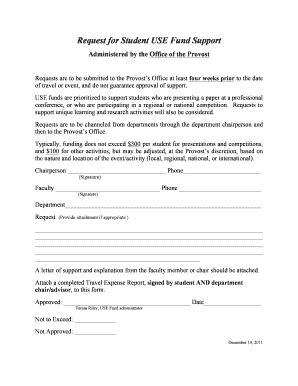
Get Student Use Form - Ysu
How it works
-
Open form follow the instructions
-
Easily sign the form with your finger
-
Send filled & signed form or save
How to fill out the Student Use Form - YSU online
Filling out the Student Use Form - YSU online is a straightforward process designed to assist students seeking funding support for their educational activities. This guide will provide clear, step-by-step instructions to ensure your submission is complete and accurate.
Follow the steps to effectively complete the Student Use Form - YSU online.
- Press the ‘Get Form’ button to access the Student Use Form and open it in your preferred editing tool.
- Begin by entering your name and contact information in the fields provided. Ensure all details reflect your current status to avoid any delays.
- In the next section, specify the purpose of your request. Clearly outline whether you are seeking funds for a conference presentation, competition, or unique learning and research activities.
- Attach any relevant documents that support your request. This may include your presentation details, competition information, or additional context to strengthen your application.
- Obtain a letter of support from your faculty member or chairperson, which must be attached to your submission.
- Complete the Travel Expense Report, ensuring it is signed by both you and your department chair or advisor. This document is crucial for the review process.
- Review all entered information for accuracy and completeness before proceeding to submit your form. Make necessary edits where needed.
- Finally, save your completed form, and choose to download, print, or share it as required by your department protocols.
Take the next step in your educational journey by completing the Student Use Form online today.
If you need to contact AState registration, you can call their office at 870-972-2031. They offer various resources and information for students looking to enroll in courses. Whether you have questions about tuition, deadlines, or registration processes, they will provide the answers you need. Exploring options like the Student Use Form - YSU can also assist in your academic planning.
Industry-leading security and compliance
-
In businnes since 199725+ years providing professional legal documents.
-
Accredited businessGuarantees that a business meets BBB accreditation standards in the US and Canada.
-
Secured by BraintreeValidated Level 1 PCI DSS compliant payment gateway that accepts most major credit and debit card brands from across the globe.


