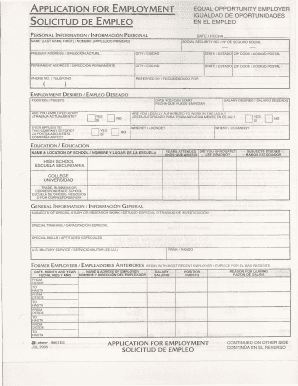
Get Adams 9661es 2005
How it works
-
Open form follow the instructions
-
Easily sign the form with your finger
-
Send filled & signed form or save
How to fill out the adams 9661ES online
The adams 9661ES is an employment application form designed to collect essential personal and professional information from applicants. This guide will provide you with step-by-step instructions on how to accurately complete the form online, ensuring you provide all necessary details clearly and comprehensively.
Follow the steps to successfully complete the adams 9661ES online.
- Press the ‘Get Form’ button to access the form and open it in a digital editor.
- Begin with the personal information section. Enter your name, including your last name first. Complete your present and permanent addresses, and provide your phone number and social security number.
- Move to the employment desired section. Specify the position you are applying for and your availability to start. Indicate whether you are currently employed and if you have previously applied to this company.
- In the education section, list the schools attended, the subjects studied, and whether you graduated from each institution.
- Fill out the special training and skills section. Describe any relevant military service and highlight special skills that may enhance your candidacy.
- Complete the former employers section with details about your previous jobs, including dates of employment, employer name and address, position held, salary, and reason for leaving.
- Provide three references who are not related to you and have known you for at least one year.
- Answer the question regarding any past convictions, and provide an explanation if applicable.
- Review the authorization section carefully and confirm that all provided information is accurate. Sign and date the application.
- Once finished, save your changes, and you may print, download, or share the completed form as required.
Complete your employment application online now to secure your opportunity.
Get form
While filling out a job application, avoid providing inaccurate information, as honesty is crucial in building trust with employers. Additionally, steer clear of vague responses that do not highlight your strengths related to the adams 9661ES. Lastly, ensure you don’t overlook any sections or skip questions; thoroughness demonstrates your attention to detail, which employers greatly value.
Get This Form Now!
Industry-leading security and compliance
-
In businnes since 199725+ years providing professional legal documents.
-
Accredited businessGuarantees that a business meets BBB accreditation standards in the US and Canada.
-
Secured by BraintreeValidated Level 1 PCI DSS compliant payment gateway that accepts most major credit and debit card brands from across the globe.


