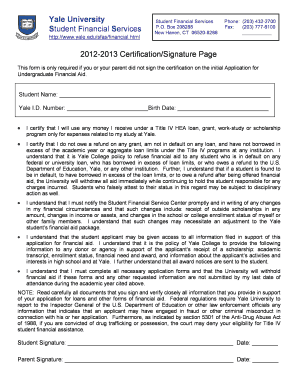
Get 2012-2013 Certification/signature Page Yale University Student ...
How it works
-
Open form follow the instructions
-
Easily sign the form with your finger
-
Send filled & signed form or save
How to fill out the 2012-2013 Certification/Signature Page Yale University Student online
Filling out the 2012-2013 Certification/Signature Page for Yale University is an important step in your financial aid process. This guide will provide you with detailed instructions to complete each section of the form accurately and efficiently online.
Follow the steps to fill out the Certification/Signature Page correctly.
- Click the ‘Get Form’ button to obtain the form and open it in your preferred editor.
- Begin by entering your student name in the designated field. Ensure accuracy as this must match your official records.
- Enter your Yale ID number, which is unique to you and helps identify your application within the university's system.
- Input your birth date in the format specified. This information helps verify your identity.
- Review the certification statements carefully. Make sure you understand the responsibilities regarding Title IV financial aid as stipulated.
- Sign the form in the designated student signature field and include the date of signing. It is crucial to provide your signature to validate the information provided.
- If applicable, have your parent or guardian sign the form where indicated, along with the date. Their signature may be required in cases where the initial application was not signed.
- After filling out all fields and ensuring all information is complete, review the entire form for accuracy before proceeding to save.
- You can now save the changes, download a copy of the completed form for your records, print it for submission, or share it as required.
Complete your Certification/Signature Page online today to ensure a smooth financial aid process.
At Yale, a certificate represents a recognized achievement that signifies a student's completed coursework in a specific field. These certificates can enhance your qualifications and provide specialized knowledge beyond a degree. Some certificates may relate directly to the 2012-2013 Certification/Signature Page Yale University Student documentation. They are valuable for personal and professional advancement.
Industry-leading security and compliance
-
In businnes since 199725+ years providing professional legal documents.
-
Accredited businessGuarantees that a business meets BBB accreditation standards in the US and Canada.
-
Secured by BraintreeValidated Level 1 PCI DSS compliant payment gateway that accepts most major credit and debit card brands from across the globe.


