Loading
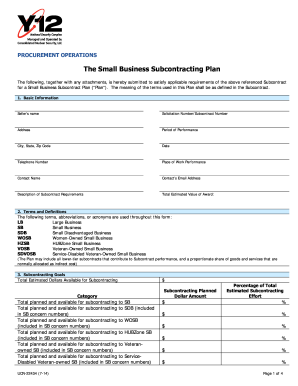
Get Y12 Ucn-22434 2014-2025
How it works
-
Open form follow the instructions
-
Easily sign the form with your finger
-
Send filled & signed form or save
How to fill out the Y12 UCN-22434 online
Filling out the Y12 UCN-22434 form is an essential step in developing a Small Business Subcontracting Plan. This guide provides comprehensive instructions to help users complete each section and field of the form effectively.
Follow the steps to accurately fill out the Y12 UCN-22434 form online.
- Click the ‘Get Form’ button to obtain the form and access it in the online editor.
- Fill out the 'Basic Information' section, including the seller’s name, solicitation number, address, period of performance, and contact details. Ensure accuracy as this information is foundational.
- In the 'Terms and Definitions' section, familiarize yourself with the abbreviations for business categories such as Large Business (LB), Small Business (SB), and others to effectively report subcontracting goals.
- Complete the 'Subcontracting Goals' section. Provide total estimated dollars for each type of subcontracting and assign planned dollar amounts and percentages for SB, SDB, WOSB, HUBZone SB, Veteran-owned SB, and Service-disabled Veteran-owned SB.
- Provide specific information about the small business included in your subcontracting goals, detailing the name, address, city, state, zip code, telephone number, and business type.
- Explain the methods you used to develop the subcontracting goals in the dedicated section, attaching additional sheets if more space is required for your explanation.
- Outline the methods used to identify potential sources for solicitation. Include specific organizations and resources utilized in your outreach efforts.
- Indicate whether indirect costs were included in establishing the goals, providing a description of the method used to determine their allocation for small business concerns if applicable.
- Detail the responsibilities of the individual managing the subcontracting program and outline methods of assuring equitable opportunities for all small business concerns.
- Confirm that you will include the relevant clauses in all subcontracts that offer further opportunities, stating any necessary actions that will be taken.
- Maintain accurate records of the procedures adopted to comply with the requirements of the plan, detailing specific records that demonstrate compliance.
- Review the 'Agreement and Approval Signatures' section. Obtain necessary signatures from both the Offeror/Seller and the Y-12 Procurement Office and ensure all fields are completed before submission.
- After reviewing all sections for accuracy, save your changes, download, print, or share the completed form as needed.
Get started and fill out your Y12 UCN-22434 form online today to comply with subcontracting regulations.
A small business subcontracting plan helps you determine and meet your subcontracting goals because you have to set-aside a dollar estimate for small businesses before you begin working on your contract. There are two types of plans: commercial and individual.
Industry-leading security and compliance
US Legal Forms protects your data by complying with industry-specific security standards.
-
In businnes since 199725+ years providing professional legal documents.
-
Accredited businessGuarantees that a business meets BBB accreditation standards in the US and Canada.
-
Secured by BraintreeValidated Level 1 PCI DSS compliant payment gateway that accepts most major credit and debit card brands from across the globe.


