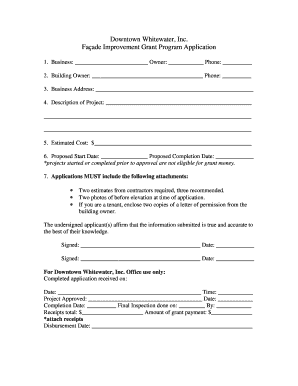
Get Facade Grant Information And Application - Wi-cits
How it works
-
Open form follow the instructions
-
Easily sign the form with your finger
-
Send filled & signed form or save
How to fill out the Façade Grant Information And Application - Wi-CITS online
Completing the Façade Grant Information And Application - Wi-CITS is an important step for business and building owners seeking to enhance the aesthetic appeal of their facades. This guide provides clear and supportive steps to help you fill out the application effectively and online.
Follow the steps to complete your application successfully.
- Click 'Get Form' button to obtain the Façade Grant application form and open it in the editor.
- Provide your business name, owner's name, and contact phone number in the designated fields.
- Fill in the building owner's name and their contact phone number, if applicable.
- Enter the business address accurately in the specified field.
- Describe the proposed project in detail, focusing on the improvements you intend to make.
- Estimate the project cost and input the figure into the provided field.
- Indicate the proposed start and completion dates for your project, ensuring they align with grant eligibility requirements.
- Attach all required supporting documents, including the two contractor estimates and the necessary photographs.
- Ensure you have a signed letter of permission from the building owner if you are a tenant.
- Review your application for accuracy and completeness before submission.
- Finally, save your changes, download a copy, print, or share the completed form as needed.
Begin your application process online today to enhance your facade and contribute to the beauty of our community.
To set up a grant application, begin by defining the purpose and goals of your grant program. Next, create an application form that collects relevant information from applicants, such as project proposals and budget plans. For assistance with templates and best practices, leverage resources available through the facade grant information and application - Wi-CITS to enhance your setup process.
Industry-leading security and compliance
-
In businnes since 199725+ years providing professional legal documents.
-
Accredited businessGuarantees that a business meets BBB accreditation standards in the US and Canada.
-
Secured by BraintreeValidated Level 1 PCI DSS compliant payment gateway that accepts most major credit and debit card brands from across the globe.


