Loading
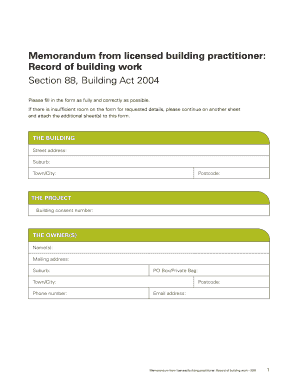
Get Record Building Work 2011-2026
How it works
-
Open form follow the instructions
-
Easily sign the form with your finger
-
Send filled & signed form or save
How to fill out the Record building work online
Filling out the Record building work form is essential for documenting construction activities in compliance with the Building Act 2004. This guide provides step-by-step instructions to ensure you accurately complete the form online.
Follow the steps to successfully complete your Record building work form.
- Click the 'Get Form' button to obtain the Record building work form and open it in your editing software or browser.
- Begin by filling out 'THE BUILDING' section. Provide the street address, suburb, town/city, and postcode of the building where the work is being conducted.
- In 'THE PROJECT' section, enter the building consent number associated with your construction project.
- Next, move to 'THE OWNER(S)' section. Fill in the name(s), mailing address, suburb, PO Box/private bag, town/city, phone number, postcode, and email address of the owner(s) of the building.
- Proceed to the 'RECORD OF WORK THAT IS RESTRICTED BUILDING WORK' section. For each type of restricted building work (foundations, framing, walls, etc.), provide a brief description of the work performed. Tick the appropriate box to indicate whether you carried out or supervised the work.
- Continue to 'EXTERNAL MOISTURE MANAGEMENT SYSTEMS.' Similar to the previous step, describe any work related to damp proofing, roof cladding, or waterproofing while indicating your role in the project.
- In the 'ISSUED BY' section, enter your name, LBP number, any relevant licensing information, and contact details including phone number and email address.
- Complete the 'DECLARATION' by signing and dating the document to certify the accuracy of the information provided. Ensure all required sections are filled out.
- Finally, save your changes, download the completed form, and print or share it as necessary.
Start filling out your Record building work form online today for efficient document management.
A record is a documented piece of information that provides proof of activities or transactions related to a construction project. Its purpose is to ensure accountability, maintain transparency, and provide a reference for future decisions. Proper record building work is essential to protect the interests of all parties involved.
Industry-leading security and compliance
US Legal Forms protects your data by complying with industry-specific security standards.
-
In businnes since 199725+ years providing professional legal documents.
-
Accredited businessGuarantees that a business meets BBB accreditation standards in the US and Canada.
-
Secured by BraintreeValidated Level 1 PCI DSS compliant payment gateway that accepts most major credit and debit card brands from across the globe.


