Loading
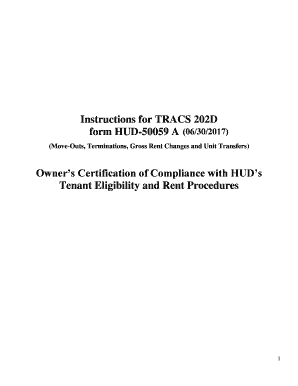
Get Hud-50059 A Instructions 2017-2025
How it works
-
Open form follow the instructions
-
Easily sign the form with your finger
-
Send filled & signed form or save
How to fill out the HUD-50059 A Instructions online
Filling out the HUD-50059 A form correctly is essential for compliance with HUD's rental assistance regulations. This guide provides a clear and comprehensive step-by-step process to help users complete the form online efficiently.
Follow the steps to complete the HUD-50059 A Instructions online.
- Press the ‘Get Form’ button to obtain the HUD-50059 A form and display it in your selected document editor.
- Review the general notes that precede the form fields. These notes clarify the importance of adhering to the TRACS 2.0.2.D MAT User Guide if any conflicts in instructions arise.
- Fill in Item 1 with the project name as indicated on the regulatory agreement or subsidy contract. Ensure this matches the current project name in the Contracts database.
- Enter the 8-digit project number in Item 2, noting that it is mandatory for certain subsidy types like Section 236 and RAP.
- For Item 3, choose the appropriate code representing the subsidy type the tenant receives, such as Section 8 or Section 236.
- Complete Item 4 by entering the mandatory 11-digit contract number if applicable, avoiding any dashes.
- In Item 5, select the transaction type that describes the primary reason for this filing - options include Move-Out (MO) or Termination (TM).
- Detail the head of household’s name in Item 6, using the format Last, First, Middle Initial.
- Input the unit number where the tenant resided or will reside in Item 7, depending on the nature of the transaction.
- Indicate the number of bedrooms in the unit in Item 8.
- Leave Item 9 blank for the time being, as this field is currently not edit-checked.
- Fill in Item 10 with the effective date of the transaction in MMDDYYYY format.
- Provide the Social Security Number (SSN) for the head of household in Item 11, noting the alternate coding if there's no SSN.
- Enter the head of household’s birth date in Item 12, maintaining the MMDDYYYY format.
- Leave Item 13 blank unless you are submitting a correction for a previously filed form.
- Indicate if an EIV finding is involved in this transaction by entering ‘Y’ in Item 14.
- Enter the transaction date that is being corrected in Item 15 if applicable, otherwise leave it blank.
- Complete Item 16 with the anticipated voucher date, relevant to the voucher period for certifications.
- For Move-Outs, fill in Item 17 with the valid code describing the reason for the move-out.
- If applicable, provide the date of death of the sole family member in Item 18, formatted as MMDDYYYY.
- Provide a description corresponding to the move-out code in Item 19.
- For terminations, you will fill in Items 20 and 21 with the appropriate termination codes and descriptions.
- For gross rent changes and unit transfers, complete Items 22 through 36, entering details based on the specifics of the change.
- After completing all form sections, review the entire form for accuracy before finalizing.
- Once satisfied with the information entered, save your changes as a digital copy, and utilize the available options to download, print, or share the form as needed.
Start completing your HUD-50059 A Instructions online to ensure compliance with HUD regulations.
Related links form
HUD rental assistance helps low-income families afford decent housing through various programs, including vouchers and subsidies. The assistance amount is often based on the family's income and housing costs, following the guidelines in HUD-50059 A Instructions. Understanding how these programs operate can help tenants take advantage of available support.
Industry-leading security and compliance
US Legal Forms protects your data by complying with industry-specific security standards.
-
In businnes since 199725+ years providing professional legal documents.
-
Accredited businessGuarantees that a business meets BBB accreditation standards in the US and Canada.
-
Secured by BraintreeValidated Level 1 PCI DSS compliant payment gateway that accepts most major credit and debit card brands from across the globe.


