Loading
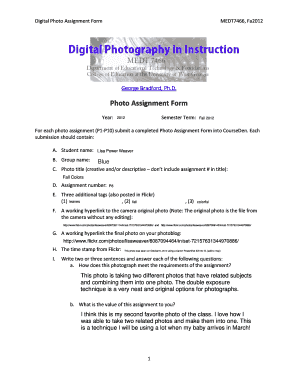
Get Digital Photo Assignment Form
How it works
-
Open form follow the instructions
-
Easily sign the form with your finger
-
Send filled & signed form or save
How to fill out the Digital Photo Assignment Form online
This guide provides a step-by-step approach to completing the Digital Photo Assignment Form online. Designed to assist users of all backgrounds, it highlights the essential components needed for successful submission.
Follow the steps to complete the Digital Photo Assignment Form.
- Click ‘Get Form’ button to quickly obtain the form and open it in the designated editor.
- Enter your name in the 'Student name' field to identify yourself as the author of the submission.
- Fill in the 'Group name' section with the name of your designated group, as this helps in organizing submissions.
- Provide a creative or descriptive 'Photo title' without including the assignment number, ensuring it reflects the content of your photo.
- Specify the 'Assignment number', which indicates which assignment your photo corresponds to.
- Add three relevant tags that will also appear on Flickr. These should be descriptive and pertinent to your photo content.
- Insert a working hyperlink to the camera original photo, which should be the unedited file from your camera.
- Provide a hyperlink to the final version of your photo on your photoblog, ensuring it is active and accessible.
- Include the timestamp of when the photo was taken, giving context to the image that you are submitting.
- Answer the reflective questions regarding your photo’s adherence to the assignment requirements, its personal value, potential improvements, and educational applications.
- Input your peer comments from group members’ photo blogs, acknowledging the feedback process and collaboration.
- Complete the self-critique using the Digital Photo Rubric, marking the performance indicators that correspond to your work.
- Review all entries for accuracy and completeness before finalizing your submission.
- Save changes to the form, and then choose to download, print, or share the completed form as needed.
Start your Digital Photo Assignment Form submission online today!
Digital frames most often accept SD cards, which are compatible with larger electronics, such as digital cameras. Remove the SD card from your digital camera. Insert the SD card into the digital picture frame. Follow the on-screen instructions to display images, or to save images on the frame's internal storage.
Industry-leading security and compliance
US Legal Forms protects your data by complying with industry-specific security standards.
-
In businnes since 199725+ years providing professional legal documents.
-
Accredited businessGuarantees that a business meets BBB accreditation standards in the US and Canada.
-
Secured by BraintreeValidated Level 1 PCI DSS compliant payment gateway that accepts most major credit and debit card brands from across the globe.


