Loading
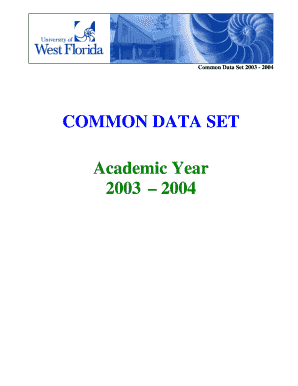
Get Common Data Set 2003 - 2004 Common Data Set Academic Year 2003
How it works
-
Open form follow the instructions
-
Easily sign the form with your finger
-
Send filled & signed form or save
How to fill out the Common Data Set 2003 - 2004 online
The Common Data Set (CDS) serves as a standardized format for universities to report essential data points about their institution. This guide will walk users through the process of completing the Common Data Set for the academic year 2003-2004 online, ensuring clarity and accuracy in data reporting.
Follow the steps to successfully fill out the form
- Press the ‘Get Form’ button to access the CDS form; ensure you open it in a suitable digital editing tool to facilitate easy input.
- Start with Section A, General Information. Provide your college or university's official name, address details, contact numbers, and admissions information accurately. Ensure all fields are completed correctly as these set the foundation for your report.
- Move to Section B, Enrollment and Persistence. Input the enrollment figures for men and women across various categories as of your institution's official reporting date. Be diligent in updating any statistical information to reflect the most accurate data.
- Proceed to Section C, First-Time, First-Year Admission. Here you will need to report on applicants by gender, admissions criteria, and any wait-listed students. It is crucial to accurately count and categorize all applicants.
- Continue with Section D, Transfer Admission. Report the necessary data regarding transfer applicants including the total number of applicants, acceptances, and enrollments, while ensuring all details align with your institution's records.
- In Section E, Academic Offerings and Policies, provide insights into the special programs available at your institution and required coursework prior to graduation. This information reflects the educational offerings available to students.
- For Section F, Student Life, include percentages and qualitative data about student demographics, housing, and campus activities, showcasing the student community's diversity.
- Section G requires annual expenses to be outlined including tuition and fees. Make sure values reflect the full academic year and include relevant details about housing.
- In Section H, Financial Aid, accurately report the amounts and types of financial aid offered, ensuring that all data correctly corresponds to previous sections.
- Section I, Instructional Faculty and Class Size, necessitates filling out faculty counts and class size data. Gather this information to accurately reflect the teaching resources available.
- Finally, complete Section J, Degrees Conferred, tracking data on the types of degrees awarded. This captures vital information about your institution's educational outcomes.
- Once all sections are completed, review or save your changes. You will have the option to download, print, or share the form as needed, so ensure all entries are accurate.
Complete your Common Data Set online today to streamline your institution's data management process.
The CDS was developed to reduce duplication of institutional researchers' effort and to meet publishers' needs. Survey items cover information on students and student life, on academic offerings and faculty, on annual expenses and financial aid, and on degrees conferred by the university.
Industry-leading security and compliance
US Legal Forms protects your data by complying with industry-specific security standards.
-
In businnes since 199725+ years providing professional legal documents.
-
Accredited businessGuarantees that a business meets BBB accreditation standards in the US and Canada.
-
Secured by BraintreeValidated Level 1 PCI DSS compliant payment gateway that accepts most major credit and debit card brands from across the globe.


