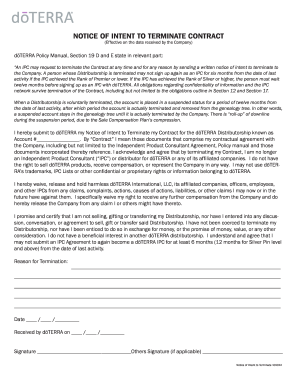
Get Doterra Notice Of Intent To Terminate Contract 2012
How it works
-
Open form follow the instructions
-
Easily sign the form with your finger
-
Send filled & signed form or save
How to fill out the doTERRA Notice of Intent to Terminate Contract online
Filling out the doTERRA Notice of Intent to Terminate Contract is a straightforward process that allows you to formally express your intent to terminate your involvement with dōTERRA. This guide will help you navigate the form step-by-step to ensure a clear and complete submission.
Follow the steps to successfully complete the notice of intent form.
- Click 'Get Form' button to access the doTERRA Notice of Intent to Terminate Contract form and open it in your preferred editor.
- Begin by completing your Account Number in the designated field. This is your unique identification with dōTERRA and is essential for processing your request.
- In the statement section, clearly indicate your intention to terminate your contract. You may want to summarize your reasons if applicable, although it is not mandatory.
- Fill in the Date sections with the current date when you are submitting the notice. This ensures clarity on the official date of your intent to terminate.
- In the 'Received by doTERRA on' section, leave this blank — this is for doTERRA's records upon receipt of your notice.
- Sign the form in the provided signature line to validate your request. If applicable, include the signature of another individual if required.
- Once you have completed all sections, review the form for accuracy and completeness. Confirm that you have not missed any required fields.
- After reviewing, you can save your changes, download a copy for your records, print it, or share it as needed.
Complete your doTERRA Notice of Intent to Terminate Contract online for a smooth and hassle-free termination process.
Get form
Yes, you can cancel your doTERRA membership online, but you need to follow specific steps. Begin by logging into your account and locating the membership cancellation option. You should also prepare to submit a doTERRA Notice of Intent to Terminate Contract to formalize the cancellation process. If you run into challenges, doTERRA’s customer support is readily available to assist you.
Get This Form Now!
Industry-leading security and compliance
-
In businnes since 199725+ years providing professional legal documents.
-
Accredited businessGuarantees that a business meets BBB accreditation standards in the US and Canada.
-
Secured by BraintreeValidated Level 1 PCI DSS compliant payment gateway that accepts most major credit and debit card brands from across the globe.


