Loading
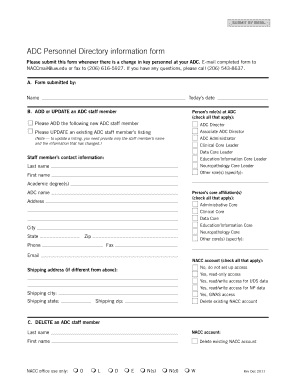
Get Adc Directory Update Form
How it works
-
Open form follow the instructions
-
Easily sign the form with your finger
-
Send filled & signed form or save
How to fill out the ADC Directory Update Form online
Completing the ADC Directory Update Form online is essential for maintaining accurate information regarding key personnel at your ADC. This guide provides you with clear, step-by-step instructions to ensure a smooth and efficient process.
Follow the steps to successfully complete your form online.
- Click ‘Get Form’ button to obtain the ADC Directory Update Form. This will allow you to access the form and begin filling it out.
- In the 'Form submitted by' section, enter your name and today’s date. This information is crucial for processing your submission.
- Move to section B, where you will either add or update an ADC staff member. Indicate whether you are adding a new staff member or updating an existing one by checking the appropriate box.
- If you are adding a new staff member, specify their role(s) at ADC by selecting from the provided options. If you are updating an existing member, it is sufficient to provide the staff member’s name along with any updated information.
- Fill in the staff member’s contact information, including their last name, first name, academic degree(s), and ADC name.
- Indicate the person’s core affiliation(s) by checking the relevant boxes. Ensure that all applicable cores are selected.
- Provide the staff member’s address, including city, state, and zip code, as well as their phone number, fax number, and email address.
- In the NACC account section, specify if access should be set up. Select the appropriate response for read or write access, or if you want to delete an existing account.
- If applicable, provide the shipping address and ensure that the shipping city, state, and zip code are filled out correctly.
- If you are deleting a staff member, fill in the last name and first name in section C, and specify the decision to delete the existing NACC account.
- Once you have filled out all necessary fields, save your changes, download the form, and share or print it as needed.
Complete your ADC Directory Update Form online today to ensure your staff information is up to date!
Industry-leading security and compliance
US Legal Forms protects your data by complying with industry-specific security standards.
-
In businnes since 199725+ years providing professional legal documents.
-
Accredited businessGuarantees that a business meets BBB accreditation standards in the US and Canada.
-
Secured by BraintreeValidated Level 1 PCI DSS compliant payment gateway that accepts most major credit and debit card brands from across the globe.


