Loading
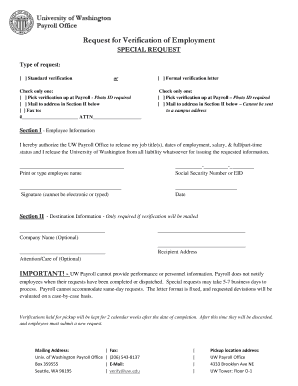
Get Request For Verification Of Employment Special Request Type Of Request: Standard Verification Or
How it works
-
Open form follow the instructions
-
Easily sign the form with your finger
-
Send filled & signed form or save
How to fill out the Request For Verification Of Employment SPECIAL REQUEST Type Of Request: Standard Verification Or online
Filling out the Request for Verification of Employment form can seem daunting, but this guide will help you navigate through each section and complete the form effectively. Whether you are submitting a standard verification request or a special request, clear instructions are provided to simplify your process.
Follow the steps to successfully complete your employment verification request.
- Click ‘Get Form’ button to obtain the form and open it in your preferred editor.
- Select the type of request. Indicate your choice for a standard verification by checking the corresponding box.
- Choose the delivery method for the verification by checking only one option. You can either pick it up at Payroll (a photo ID is required), mail it to the address listed in Section II, or fax it to the specified number. If you require a formal verification letter, make the appropriate selection as well.
- In Section I, provide your employee information. Authorize the UW Payroll Office to release your job title(s), dates of employment, salary, and full or part-time status. Print or type your name, enter your Social Security Number or Employee Identification Number, sign the form (note that electronic or typed signatures are not accepted), and include the date.
- If you selected mailing as the delivery method, complete Section II with the destination information. You may provide the company name and attention/care of information if applicable, and fill in the recipient address.
- If any additional information is relevant to your special request, provide it in the space allocated for additional information. Be clear and concise to aid in processing.
- After filling out all required sections, review the form for completeness and accuracy. Once satisfied, you can save changes, download, print, or share the form as needed.
Complete your Request for Verification of Employment online today to ensure a smooth verification process.
During this process, the verifier will contact the individual's current or previous employer(s) to authenticate their information, such as job title, dates of employment, salary and similar information. Employment verification is common for major life events, from buying a car to applying for a job.
Industry-leading security and compliance
US Legal Forms protects your data by complying with industry-specific security standards.
-
In businnes since 199725+ years providing professional legal documents.
-
Accredited businessGuarantees that a business meets BBB accreditation standards in the US and Canada.
-
Secured by BraintreeValidated Level 1 PCI DSS compliant payment gateway that accepts most major credit and debit card brands from across the globe.


