Loading
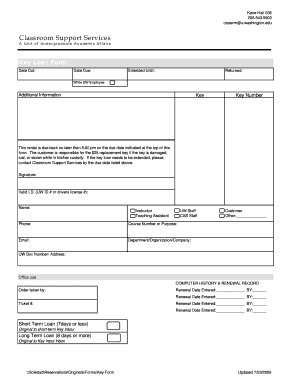
Get Key Form.xls
How it works
-
Open form follow the instructions
-
Easily sign the form with your finger
-
Send filled & signed form or save
How to fill out the Key Form.xls online
Filling out the Key Form.xls online is a straightforward process designed to assist you in managing key loans efficiently. This guide provides step-by-step instructions to ensure you complete the form accurately and submit it without issues.
Follow the steps to complete the Key Form.xls online successfully.
- Click the ‘Get Form’ button to obtain the Key Form.xls and open it in your preferred online editor.
- Enter the date the key is checked out in the 'Date Out' field. This date is essential for tracking the loan duration.
- Fill in the 'Date Due' field with the date when the key needs to be returned. Ensure that this date is noted accurately.
- If you need to extend the loan, specify an 'Extended Until' date if applicable. Otherwise, you may leave this blank.
- Record the actual return date in the 'Returned' field when you bring the key back.
- Indicate whether you are a UW employee by checking the appropriate option under 'While UW Employee'.
- Fill in any additional information you think may be relevant in the designated section.
- Enter the key number where indicated to identify the specific key you are borrowing.
- Provide your name, valid I.D. (UW ID # or driver's license #), and phone number in the provided fields for identification purposes.
- Select your role by checking the appropriate box — instructor, teaching assistant, UW staff, CSS staff, or other.
- Enter the course number or purpose for borrowing the key to ensure proper tracking.
- Provide your email address and department/organization/company details.
- Fill out the 'UW Box Number/ Address' field to specify where you can be reached.
- Once all required fields are filled out, review the form for accuracy.
- Save your changes, then download, print, or share the filled-out Key Form.xls as necessary.
Start filling out your Key Form.xls online today to ensure a smooth key loan process.
Keyboard shortcuts for formulas Open the insert function dialogue box: Shift+F3 or Fn+⇧+F3. Autosum selected cells: Alt+= or ⌘+⇧+T. Toggle formulas: Ctrl+ or ^+ Insert function arguments: Ctrl+Shift+A or ^+⇧+A.
Industry-leading security and compliance
US Legal Forms protects your data by complying with industry-specific security standards.
-
In businnes since 199725+ years providing professional legal documents.
-
Accredited businessGuarantees that a business meets BBB accreditation standards in the US and Canada.
-
Secured by BraintreeValidated Level 1 PCI DSS compliant payment gateway that accepts most major credit and debit card brands from across the globe.


