Loading
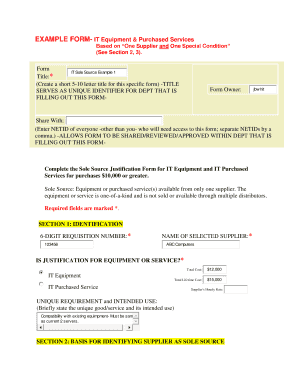
Get Example Form- It Equipment & Purchased Services Form Title ... - F2 Washington
How it works
-
Open form follow the instructions
-
Easily sign the form with your finger
-
Send filled & signed form or save
How to fill out the EXAMPLE FORM- IT Equipment & Purchased Services Form Title ... - F2 Washington online
Filling out the EXAMPLE FORM- IT Equipment & Purchased Services Form Title ... - F2 Washington online is a straightforward process designed to ensure that your IT procurement needs are met efficiently. This guide provides step-by-step instructions for completing each section of the form to enhance your experience.
Follow the steps to complete the form accurately and efficiently.
- Press the ‘Get Form’ button to obtain the form and open it for completion.
- In the form title section, create a short title that will serve as a unique identifier for your department. This should be 5-10 letters long.
- Enter the NETID of everyone who will need access to the form in the ‘Share With’ section to facilitate collaboration and approval within your department.
- Complete the Sole Source Justification based on the requirement for purchases of $10,000 or more. Verify that your equipment or service qualifies as a sole source.
- Fill out SECTION 1: IDENTIFICATION, including the requisition number, name of the selected supplier, and total costs. Select either 'IT Equipment' or 'IT Purchased Service' based on your needs.
- In SECTION 2: BASIS FOR IDENTIFYING SUPPLIER AS SOLE SOURCE, specify how you determined that there is only one supplier. Provide the necessary justification for your choice.
- Complete SECTION 3 by confirming the conditions met for identifying the supplier as a sole source and explaining the unique requirement and intended use for the selected equipment or service.
- If applicable, attach any supporting documents electronically in SECTION 5. Click 'Choose File' to select your documents and categorize them appropriately.
- Provide any additional comments in SECTION 6, detailing any important deadlines or requirements related to your request.
- Finally, in SECTION 7, include your name and email address. Review all information for accuracy before pressing 'Save Submit' to finalize and submit your form.
- Once submitted, remember that the form cannot be modified. Save a copy for your records if necessary.
Start completing your EXAMPLE FORM- IT Equipment & Purchased Services Form Title ... - F2 Washington online today to ensure a smooth procurement process.
Related links form
Industry-leading security and compliance
US Legal Forms protects your data by complying with industry-specific security standards.
-
In businnes since 199725+ years providing professional legal documents.
-
Accredited businessGuarantees that a business meets BBB accreditation standards in the US and Canada.
-
Secured by BraintreeValidated Level 1 PCI DSS compliant payment gateway that accepts most major credit and debit card brands from across the globe.


